Author Archive
 Syncomatic 4.0
Syncomatic 4.0
Syncomatic 4.0 includes performance improvements and extra options
Lightroom 10.0
Lightroom 10.0 has just been released, and you can see the new features listed here. It’s not a radical upgrade and the new features seem barely worth a full version number.
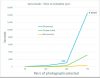 Syncomatic 3.3 (ie 4.0)
Syncomatic 3.3 (ie 4.0)
Not much has changed in 3.3 – except for performance….
 Lightroom 9.3
Lightroom 9.3
Not terribly exciting, though the new local Hue slider can help you shift colours in parts of the picture. Use it in conjunction with the range mask.
 Big PSBs and fooling Lightroom
Big PSBs and fooling Lightroom
A workaround to catalogue very large PSBs
 Search & Replace 1.7 (ie 2.0)
Search & Replace 1.7 (ie 2.0)
I said April, and it’s the 30th, so here is Search & Replace 1.7 with extra features and general tidying up to make it more intuitive to use.
 Capture Time to EXIF 1.26
Capture Time to EXIF 1.26
I’ve just released version 1.26 of my plugin Capture Time to EXIF with changes like more EXIF fields like camera can be written by the plugin and improved preview when user chooses to use the Capture Date entered in the Metadata panel.
 Open Directly 2.0 (beta)
Open Directly 2.0 (beta)
Version 2 has a range of enhancements – number of apps increased from 6 to 15, second quick menu added. The beta is here, called version 1.7 but will be released as version 2 later this week. If you already own it, the upgrade will be free.
 JPEGs sidecar killer
JPEGs sidecar killer
As I have written in another post, I am a big advocate of importing files using the Embedded and Sidecar Preview workflow. With my Fuji X-T2 set to Raw+JPEG, it allows LR to quickly display full resolution previews from the sidecar JPEGs. But once I have reviewed the pictures, I no longer need the JPEGs …read more
 ISO-dependent presets
ISO-dependent presets
Here’s a little script that generate ISO-dependent preset section from one’s previous editing. You select a bunch of edited photos, run the script, and calculates average sharpening and noise reduction per ISO which you can slot into the preset file.
Merge to Panorama
While this site is about Lightroom, I thought this article From the ACR Team: Merge to Panorama was worth pointing out as it combines in-house knowledge about the LR/ACR processes with thoughts about using the camera to take advantage of them.
Lightroom 9.2
Adobe overhauled the default raw settings, reading picture styles and other in camera settings, and allowing you to define defaults in the Preferences. PSB support has also been added.
 Lightroom 9.0 and folder/collection labels
Lightroom 9.0 and folder/collection labels
Filtering folders and collections by label colour is probably Lr9.0’s most-generally useful addition. After all, if you can’t filter by a colour, why bother adding the colour in the first place? Filtering by colour makes this feature coherent.
Syncomatic version 3
I’ve just released version 3 of my Syncomatic plugin which syncs metadata between files with matching names or within stacks.
Lightroom 8.4
Another release of Lightroom was announced yesterday and contains a few interesting additions – GPU Accelerated Editing extended to more areas, PNG export support, Colour Labels for collections – follows labels for folders in 8.3, Batch Merge for HDR and Panoramas.
Lightroom 8.3
Big new feature is a new slider – Texture. For me it’s a subtler form of Clarity, like a blend of Clarity and Sharpening, and it’s a global or local adjustment.
 Lightroom 8.2 Enhanced Details
Lightroom 8.2 Enhanced Details
Lightroom 8.2 came out yesterday, and a single feature is worth highlighting – a new Enhanced Details commend. This applies AI or machine learning – what I call “educated brute force” – to the process of converting a raw file.
 Search and Replace’s “Workflow filters”
Search and Replace’s “Workflow filters”
My plugin Search and Replace’s menu command Plugin Extras > Refresh Workflow Filters analyses the selected photos and copies the results to custom fields. These can be used in Smart Collections or added as Library Filter columns, letting you monitor your metadata as you work: The Date column is standard Lightroom, …read more
Collaborative Proofing – Lightroom CC thinking for a Lightroom Classic task?
A new feature has just gone live in Lightroom Web. Called Collaborative Proofing, and available as a Technology Preview, it is designed to share sets of photos with clients, allowing them to select the items they want.
Lightroom 8.1
Lightroom 8.1 is out. For me the best new new feature is a detail in Book – photos can now snap to a grid. This brings together the other recent changes which provided much more flexibility over book layout.