Search and Replace’s “Workflow filters”
My plugin Search and Replace’s menu command Plugin Extras > Refresh Workflow Filters analyses the selected photos and copies the results to custom fields. These can be used in Smart Collections or added as Library Filter columns, letting you monitor your metadata as you work:
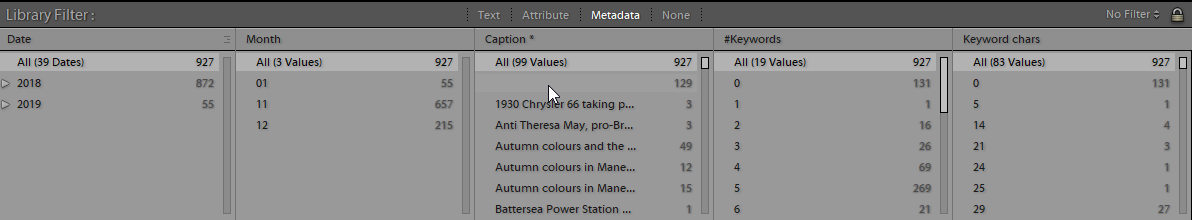
The Date column is standard Lightroom, but notice the Caption*, #Keywords, Keyword chars – these fields are generated by the plugin.
Not everyone will find all this information worthwhile, but some do. Here I can see from #Keywords how many keywords I’ve entered, and those showing 0 or small numbers tell me I’ve work to do! Keyword chars displays the total number of characters of the keywords, a detail that was requested by someone whose stock agency imposes limits.
In this screenshot, what I immediately notice is that 129 images don’t yet have captions. My own practice is that as a minimum every photo should captioned, so Refresh Workflow Filters has pointed out the exceptions.
Also, I spotted “Autumn colours in Mane…” is there twice, which seems odd. So I might change the Library Filter so it has only the Caption* column:
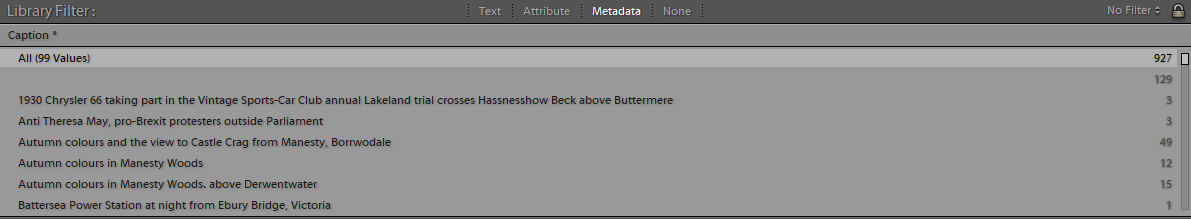
To prove my point, when reviewing this screenshot I noticed the misspelling “Borrwodale” and could quickly filter the grid to correct it.
In this case I can now see that they are genuinely different captions that just happen to start the same. In some cases this analysis reveals typos or other errors.