Lightroom 8.4
Another release of Lightroom was announced yesterday and contains a few interesting additions:
- GPU Accelerated Editing extended to more areas
- PNG export support
- Colour Labels for collections – follows labels for folders in 8.3
- Batch Merge for HDR, Panoramas, and HDR Panoramas
When Lightroom first added GPU support, I invested in a big new card which barely fitted inside my PC, but I’ve never really felt much benefit. I don’t have a 4K screen, and for me the effect of enabling the GPU is oddities like seeing the previously-cropped image for a moment when I begin to crop another image. For me the jury is out on what Adobe have done with the GPU. What seems more important is that the continuing efforts to exploit the GPU are not trivial, so they are a good signal of Adobe’s commitment to classic Lightroom and to improving its performance.
PNG export doesn’t seem earth-shattering, and I tend to do any HDR or Panorama merging one at a time If you do a lot of HDR work, merging a series of stacks at once makes a lot of sense. So again, rather than see it as beneficial to me, it’s more of a good signal to the higher end of Lightroom’s user base.
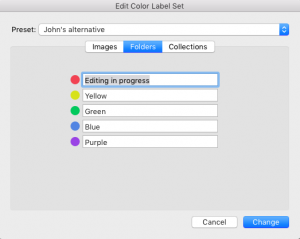 One feature that has surprised me is the colour labelling of folders, which came in 8.3, and now for collections too.
One feature that has surprised me is the colour labelling of folders, which came in 8.3, and now for collections too.
Unlike the filter boxes at the top of the panels, it wasn’t something that I wanted, and I hadn’t heard many people asking for it. But once we got it, I have found myself labelling a few folders as a quick way to highlight them.
I don’t think it’s a great idea to colour label lots of folders or collections. You can do so if you wish, but in that case I wonder how those of particular importance will stand out. And Adobe has failed to add the colours to folder/collection filter boxes, so you can’t filter on red or green or whatever. It seems best to use the colours only as highlights.
One detail they have got right is that you can now define what the labels mean. Personally, I use red to indicate that I have not finished editing a folder’s photos, and I don’t need to define it. But under Metadata > Color Label Set you can add text explanations for yourself. So here I can right click a folder and Editing in Progress will now be listed in the Add Color Label to Folder context menu.
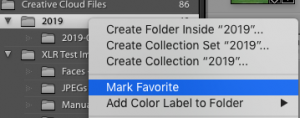 Incidentally, I also point people to the Mark Favorite menu item which is also relatively new. Favourites can then be accessed quickly from the Filmstrip.
Incidentally, I also point people to the Mark Favorite menu item which is also relatively new. Favourites can then be accessed quickly from the Filmstrip.
Overall, a decent set of features in 8.4, and it’s good that Adobe’s blog announcement lists the classic Lightroom features first, before changes affecting the cloud-dependent service. It’s important for Adobe to show commitment to Lightroom Classic.