Syncomatic version 3
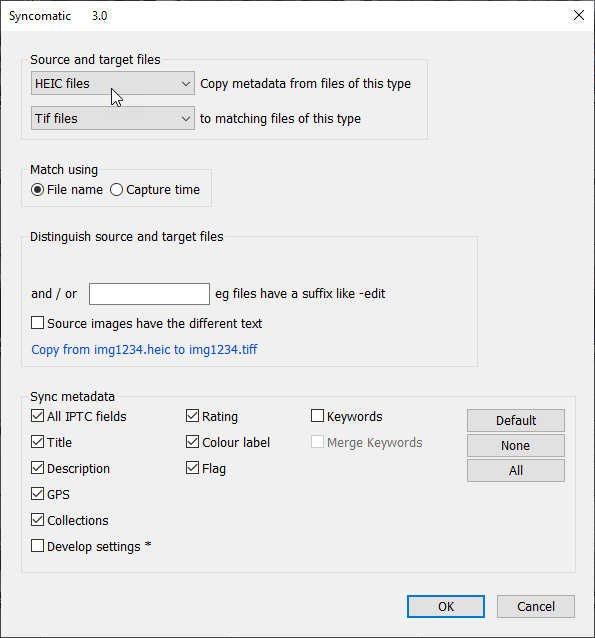 I’ve just released version 3 of my Syncomatic plugin which syncs metadata between files with matching names or within stacks. The changes are
I’ve just released version 3 of my Syncomatic plugin which syncs metadata between files with matching names or within stacks. The changes are
- Dialog box settings made “sticky” – ie saved from session to session
- Added HEIC to list of file types
- New buttons to allow settings to be quickly cleared or reset