Capture Time to EXIF 1.26
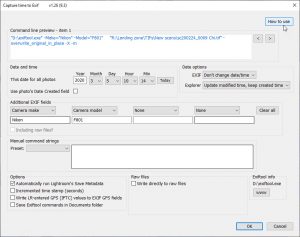 I’ve just released version 1.26 of my plugin Capture Time to EXIF which lets you write to EXIF fields by sending commands from Lightroom to Exiftool. In no particular order, these are the changes:
I’ve just released version 1.26 of my plugin Capture Time to EXIF which lets you write to EXIF fields by sending commands from Lightroom to Exiftool. In no particular order, these are the changes:
- Updated Exiftool for Catalina
- How to Use button – links to video on operation and troubleshooting
- Added more EXIF fields to Metadata panel so more fields like camera can be written by the plugin
- Fixed bug creating batch file
- Improved preview when user chooses to use the Capture Date entered in the Metadata panel
- Save Exiftool Commands are now sticky
- Added Change Log in Plugin Manager
- Added Troubleshooting tips in Plugin Manager
- Refined handling of raw files – Exiftool also rewrites any xmp file
- Added Plugin Manager option to use your own copy of the Exiftool app
And video!
While I try to make my plugins as intuitive as possible, what seems intuitive to one person isn’t necessarily true for others. And although I seek to ensure that they work properly, I can only anticipate so many variations and possibilities, so sometimes stuff will go harmlessly wrong. Documentation can help, but seeing something in operation is often more useful, and during the Coronavirus or Covid-19 lockdown I am recording a few videos as well as updating some plugins,
I’ve just uploaded video showing Capture Time to EXIF and demonstrating basic operation and debugging:
- Updating a scanned photo with the camera make and model
- Using the command line preview to debug Exiftool problems
It’s recorded on Windows but I mention some Mac-specific details and will add some Mac recordings as soon as I can.
And by public demand (why? why? why?) you do hear the sound of my voice. For now I’ve resisted the terrifying temptation to record a piece to camera, but you never know….