ISO-dependent presets
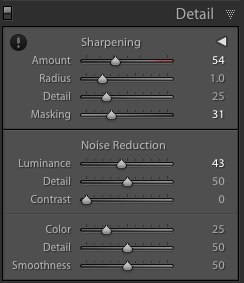 When Adobe revealed the new way to set ISO-dependent defaults, I was glad they hadn’t added a slick UI for a task that people might only perform once or twice, if at all.
When Adobe revealed the new way to set ISO-dependent defaults, I was glad they hadn’t added a slick UI for a task that people might only perform once or twice, if at all.
But I was quite surprised that they expected users to hack xmp files using text editors. As with the move to profiles, Adobe seem to have wanted to get this done quickly and for all Adobe Camera Raw-based apps at once, whatever the rough edges for individual apps.
This got me thinking though. Forget fancy AI-driven stuff or machine learning, why not let the user select images that they edited previously and generate the xmp preset by averaging the slider values for each ISO speed?
That was effectively how I created my own new defaults. In fact I used my plugins to tabulate the sharpening and noise reduction values by ISO, then slotted the numbers into the xmp file, and I don’t know why Adobe didn’t offer more assistance to those who are disinclined to mess around like this.
 You can try this little average sharpening and noise reduction script which follows up on this idea of generating the preset’s ISO lines from one’s previous editing. You select a bunch of edited photos, run the script, and it puts the ISO-dependent lines in a text file on the desktop – you slot these into the xmp preset file. Setup instructions are at the top of the file.
You can try this little average sharpening and noise reduction script which follows up on this idea of generating the preset’s ISO lines from one’s previous editing. You select a bunch of edited photos, run the script, and it puts the ISO-dependent lines in a text file on the desktop – you slot these into the xmp preset file. Setup instructions are at the top of the file.
I see this as a curiosity, something one might do once, and not get too obsessed by the detail.