Posts tagged with LrMobile
 “Best photos”
“Best photos”
What are the criteria for “best photos” in Lightroom web’s technology preview?
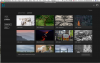 Lightroom Mobile and Photoshop
Lightroom Mobile and Photoshop
Here’s a nice little feature in Photoshop 2018. Its Welcome page now lets you directly access photos you’ve synced in Lightroom.
Sign into Adobe with Google or Facebook IDs
From today people can use a Google or Facebook account to log into Adobe.
CC 2015.12 and Mobile 2.8 updates
New camera support, fixed the serious “map offline” problem in Map caused by Google changing the underlying web service. In Lightroom Mobile, a Brush tool is added, sharpening and noise reduction for iOS, and a new iPad interface which is much more elegant. There’s also a new interface for Android.
 How to remove photos from “All Synced Photographs”
How to remove photos from “All Synced Photographs”
After removing pictures from a synced collection or after stopping a collection from syncing, the images remain on Lightroom Mobile and in “All Synced Photographs”. How do I find these photos so I can remove them from Adobe’s server?
 LrMobile 2.6
LrMobile 2.6
Lightroom Mobile 2.6 for iOS has just been released. The main change is for the iPhone version which now has a slightly different UI. It’s probably better, but it doesn’t greatly excite me. But the best thing is that the iPhone app now allows you to update photos’ titles and captions. Finally, finally…. Obviously the …read more
 LrMobile 2.4 – big new features
LrMobile 2.4 – big new features
Lightroom Mobile 2.4 is available now and it has some exciting changes. You can now import raw files directly into LrMobile, and graduated and radial filter adjustments are now available.
Black and White comes to Lightroom Mobile
Adobe have released a new “Dehaze” feature restricted to Lightroom CC. But far more interesting is what has been added to Lightroom Mobile 1.5. Video is probably the most surprising addition, but there’s also a Tone Curve and the Hue / Saturation / Luminance adjustment sliders. But best of all, Mobile now has Black and White adjustment sliders.
 Adobe Comp and Lightroom
Adobe Comp and Lightroom
Adobe Comp is another newly-released iOS app that can access your Lightroom Mobile photos and is quite a clever iPad app for creating layouts shapes, photos and add text, then save the composition to the cloud. What’s quite startling is how it sends the composition from your iPad directly to your main computer, launching Photoshop, InDesign or Illustrator.
 Adobe Slate
Adobe Slate
Adobe Slate is a new iPad app that makes it very easy to “tell a story”. But what makes it interesting for Lightroom users is how this service integrates with Lightroom Mobile. The first of many?
 Import raw files into LR Mobile?
Import raw files into LR Mobile?
You can’t really do this. Mobile is not designed as a laptop replacement for travelling. But did you know dragging and dropping into a browser window uploads photos to Adobe’s cloud?
 LR Web – clients don’t have an Adobe account?
LR Web – clients don’t have an Adobe account?
How can a friend or client review and comment on a shared LrWeb collection if they don’t have an Adobe account? It’s possible, by setting up a dummy account.
 Lightroom Mobile 1.3
Lightroom Mobile 1.3
You can now copy adjustments from one image to another, there’s a new Segmented view in Collections, and Presentation Mode lets you hand your iPad over without worrying about someone changing your flags, ratings and adjustments.
 Lightroom Mobile now on Android phones too
Lightroom Mobile now on Android phones too
Adobe always prioritised Lightroom Mobile’s iOS version – iOS is disproportionately dominant among Lightroom users – but they’ve always said Android was planned. It’s just been released for Android phones.
 Syncomatic and LrMobile
Syncomatic and LrMobile
I’ve updated Syncomatic to facilitate an interesting new workflow involving LrMobile. Shoot Raw+JPEG in the field, import the JPEGs and adjust them in LrMobile, and then sync that work to the raw files with Syncomatic.
 Lightroom for the pub?
Lightroom for the pub?
Adobe have now released Lightroom Mobile. What do I think of it?