Lightroom Mobile and Photoshop
If you only look at what Adobe have just done to Lightroom, you might miss that a bit of Lightroom has been added directly to Photoshop 2018. A bit like having your Lightroom Web account available directly inside Photoshop, the Welcome page now lets you directly access photos you’ve synced in Lightroom.
It’s very easy to use. On the left of the Welcome screen there’s a small link to Lr Photos. Clicking it makes Photoshop connect to Lightroom Web and display your collections. You can then go into a collection, or even search for images,select one or more, and open them directly in Photoshop.
So in this example Photoshop is accessing a number of collections that I have synced:

What happens next
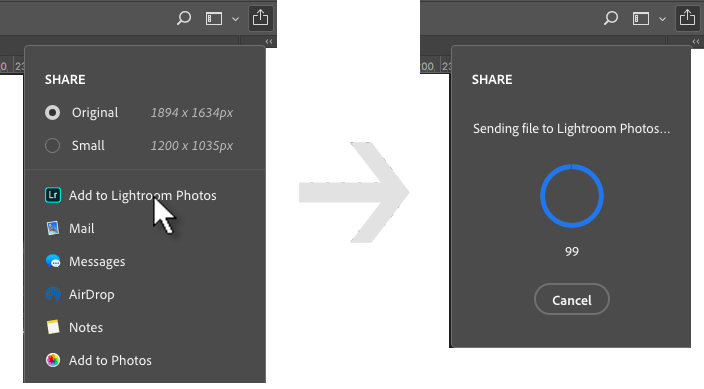
If the photo is a raw original or a smart preview, it is opened in Adobe Camera Raw where you can tweak your adjustments.
When you’ve finished working on the photo, you can save the version back up to Adobe’s Lightroom server via the new Quick Share button.
(NB This works on Mac but on Windows 10 an update is needed )
As you see here, you can access other services, in this case on my Mac, but the Add to Lightroom Photo sends the finished photo up to the cloud.
The edited photo will be available in Lightroom Mobile, and assuming you are using Lightroom “Classic”, it will sync down to your hard drive.
Pretty elegant!