Adobe Slate
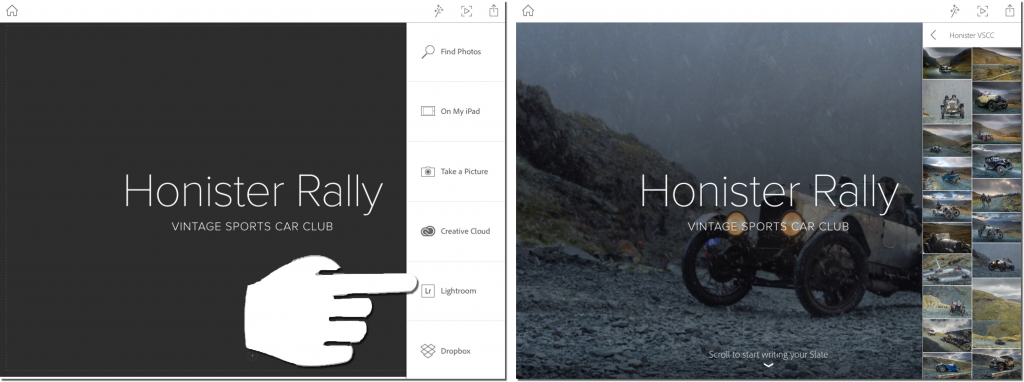
Here I’m setting the picture on the site’s opening page and can use photos I’ve already uploaded to Lightroom Mobile.
Adobe Slate is a new iPad app that makes it very easy to “tell a story”. What makes it interesting for Lightroom users is how it integrates with Lightroom Mobile.
So, “tell a story”? Adobe’s Ely Greenfield, senior principal scientist for Voice describes Slate as:
a really safe, creative environment where people can explore different options without worrying about getting lost in a dizzying sea of conflicting design choices. Both Voice and Slate are designed for people who don’t have the design or technical expertise to tackle some of our more professional products. The best option of course will always be to work with a professional designer, but not every project has the time or budget to make that possible.
So Slate creates a simple, elegant web site with photos and text. You don’t need your own web space, or any web design skills. Just open the app on your iPad, create a new project or story, and then tap the Add Photo buttons. One of the places from where you can choose photos is Lightroom Mobile.
So what might you use Slate for? As your story becomes a standalone mini-site, you might use it for a newsletter or maybe to report an event or an experience – a family trip. The site can be made public and included in Adobe’s searchable gallery of Slate sites, or you can keep its URL private and share it only with the people you want. It has the usual social links too, so you can cut and paste the story into Facebook and other social media sites, or just add a link to it from your own web site.
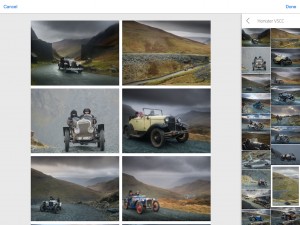
Here I’ve tapped the Add Photos button, chosen the photo grid, and then just selected the pictures I have already uploaded to LrMobile
I must admit, I haven’t yet found a use for Slate. But I am someone who can design my own web sites, and I don’t generally create separate sites for events like family parties or trips.
So, while it may not be for me, I can certainly see that Slate has potential and could become quite popular. If you already use Lightroom Mobile, it might be a very convenient way for you to share photos and experiences.
It’s also an interesting taster of where Adobe are going by connecting other applications to Lightroom’s cloud services. For instance, you might imagine online book or print vendors could step up and offer services that integrate with Adobe’s service.
If you want to see the story I created here, follow this link. It’s very rough – a couple of minutes’ tapping on the iPad and then just typing the text. While I can’t see how I would use Slate, you might.
want to see the story I created here, follow this link. It’s very rough – a couple of minutes’ tapping on the iPad and then just typing the text. While I can’t see how I would use Slate, you might.
Read more about it here and download the app from Apple’s AppStore.