Author Archive
Uploading to Blurb – if it stalls….
Yesterday and again today I tried uploading a book to Blurb. Each time the progress bar never moved, and I was forced to cancel. So what was wrong? And – if you’re brave – what can you do?
 Lightroom 6.7 released
Lightroom 6.7 released
Lightroom 2015.6.7 has just been released with the usual range of new camera and lens support, and a couple of new features.
 How can I customise a built-in web gallery?
How can I customise a built-in web gallery?
How can I customise a built-in web gallery?
If you know your way around your computer’s user folders, and if you can hack a Lua file in a text editor like Notepad or TextEdit, you can certainly change details to suit your needs.
It’s techy, but not difficult….
 Lightroom 6.6.1 released
Lightroom 6.6.1 released
Lightroom 6.6.1 has just been released and contains two small bug fixes which aren’t as small as they may at first appear.
There’s also support for the Fuji XT2 – already – and a new Apple TV app to show Lightroom Mobile photos.
 LrMobile 2.4 – big new features
LrMobile 2.4 – big new features
Lightroom Mobile 2.4 is available now and it has some exciting changes. You can now import raw files directly into LrMobile, and graduated and radial filter adjustments are now available.
 Lightroom 6.6 released
Lightroom 6.6 released
Lightroom 6.6 / 2015.6 has just been released – and it’s a more interesting update than usual. In addition to the new camera and lens support, there are two big changes:
– Dramatic speed improvements in Develop
– A “guided” upright mode allows you to control straightening on images
 Nik plugins for free
Nik plugins for free
Yesterday Google announced that they are making the Nik Collection available to everyone, for free.
Google may not have made significant improvements to the Nik desktop apps since they acquired them, but I don’t see any downside here. I’ve always been a fan of Silver Efex Pro, and only really questioned its price. Now it’s free, I can’t see any good reasons why you wouldn’t get it.
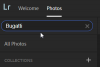 Lightroom Web’s new search tool
Lightroom Web’s new search tool
Lightroom on the Web, the browser-based sibling of Lightroom Mobile, has a new feature or “technology preview” – a search tool.
It obviously uses metadata for searching, but it also uses come pretty clever recognition techniques.
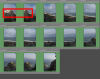 Panorama Merge and Spot Corrections
Panorama Merge and Spot Corrections
Lightroom 2015.5 is released with a feature that I have wanted ever since Panorama Merge was added – correct handling of dust spot corrections.
It should have a big impact on the way we use the merge tool.
In short, from now correct your dust spots before you run the merge.
 Ten years ago today….
Ten years ago today….
It’s exactly ten years since Lightroom first appeared. As is often my inclination, a scene from Monty Python comes to my mind. It goes along the lines of OK, apart from helping us manage our photos more efficiently, adjust them better and faster, get prints up on the wall, output pictures to the web, get them off and onto our mobile devices, precisely what have the Romans ever done for us? But of course, that’s the short version of the scene!
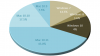 Mac v Windows
Mac v Windows
My estimate is that Lightroom use on Mac now outnumbers Windows by 2:1.
This is based on visitor statistics to this site which show 51% Mac, 25% Windows, and this 2:1 is very consistent with the trend which had been steadily climbing from 50% in 2012 to above 60% in mid 2013.
While these are only visitor statistics, I think they are probably representative of Lightroom users, After all, if you aren’t a Lightroom user, you’d be an idiot to visit this site!
 Adobe’s FY2015
Adobe’s FY2015
Adobe have released their financial results for FY2015. They now have 6.17 million Creative Cloud subscriptions which is 50% above target and represents 35% of their CC/CS user base.
Cropping with Syncomatic
Syncomatic is my plugin that syncs metadata and adjustments between files with similar names or within stacks. But one thing has annoyed me ever since I wrote it 6-7 years ago – it couldn’t sync the crop. I always wanted to do it – why wouldn’t I? – but for reasons best known to themselves …read more
 The buck stops here
The buck stops here
Adobe have just announced a change to how new cameras will be supported in Photoshop CS6 and earlier versions of Lightroom. Just don’t blame Adobe for not supporting these new raw file formats in software that’s now 4-5 years old – blame the camera maker for not offering an option to save your photos as non-proprietary DNGs.
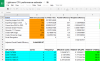 Which chip for Lightroom?
Which chip for Lightroom?
I’ve not yet digested Puget Systems’ lengthy article on Adobe Lightroom CC/6 CPU Multi-threading Performance but it’s certainly worth a good look. It’s bang up to date, including consideration of Lr6 features. There’s also an interesting Google spreadsheet to help calculate which CPU is best for how you use Lightroom.
Black and White comes to Lightroom Mobile
Adobe have released a new “Dehaze” feature restricted to Lightroom CC. But far more interesting is what has been added to Lightroom Mobile 1.5. Video is probably the most surprising addition, but there’s also a Tone Curve and the Hue / Saturation / Luminance adjustment sliders. But best of all, Mobile now has Black and White adjustment sliders.
Eric Chan on GPU
See Adobe’s Eric Chan’s port “GPU notes for Lightroom CC (2015)” for a behind-the-scenes explanation of how Adobe are adding GPU support:
 This is Lightroom 6
This is Lightroom 6
The rumours have been bubbling around for a while, and in the last couple of days the news has been dribbling out in not the most elegant fashion….
But now one can say officially that Lightroom 6 is here. Or is it Lightroom CC?
 Buying Lightroom normally
Buying Lightroom normally
Adobe have said “Future versions of Lightroom will be made available via traditional perpetual licenses indefinitely” and they have continued to offer the standard, perpetual licence for Lightroom 6. However, it is fxxxing difficult to find on Adobe’s site.
 Adobe Comp and Lightroom
Adobe Comp and Lightroom
Adobe Comp is another newly-released iOS app that can access your Lightroom Mobile photos and is quite a clever iPad app for creating layouts shapes, photos and add text, then save the composition to the cloud. What’s quite startling is how it sends the composition from your iPad directly to your main computer, launching Photoshop, InDesign or Illustrator.