Lightroom 6.7 released
Lightroom 2015.6.7 has just been released with the usual range of new camera and lens support, and a couple of new features. See Adobe’s what’s new page.
Smart Preview Preference
This year it appears that Adobe has been making consistent efforts to improve performance or eradicate bad performance, however you want to see it. 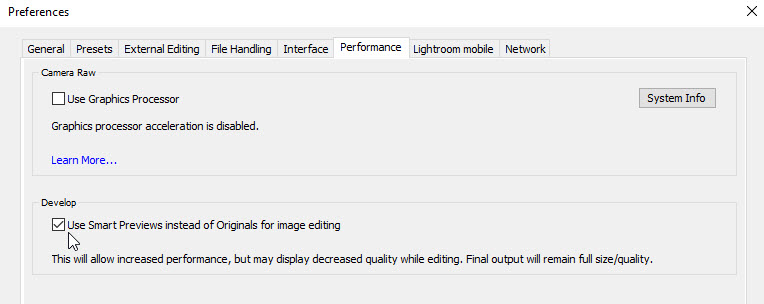 So in 2015.6.7 they’ve introduced an option which facilitates a workflow based on smart previews.
So in 2015.6.7 they’ve introduced an option which facilitates a workflow based on smart previews.
You can create smart previews, small proxy versions of your originals, either during import or afterwards in Library. They come in very handy when you go on the road, letting you take along your main catalogue and edit and output existing photos without access to the originals. But smart previews are also quick to adjust, so for a few years some people have been quite ingenious with them. What they’ve been doing is temporarily renaming the original folders in Explorer or Finder, forcing Lightroom to use the smart previews even when their originals were available.
So 2015.6.7 now adds a preference (Performance tab) which makes Lightroom use smart previews if they are available, even if originals are present.
When you zoom in to 1:1 for tasks like noise reduction and sharpening Lightroom will then load the raw data, but for other work it will try to use the smart previews.
I think Adobe should have provided a switch in Develop rather than burying it away in a Preference, but it’s still good that the renaming trick is no more. As this isn’t really a “new feature”, perpetual licence users get this too.
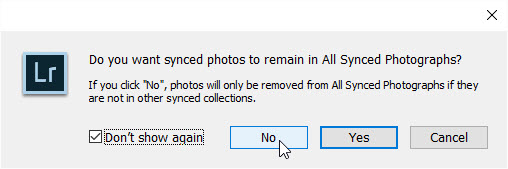
Just say No – or Yes – and check Don’t show again.
Sync
Another change affects how Lightroom Mobile Sync keeps photos on Adobe’s servers. In the past, you added a photo to Mobile by adding it to a collection, and equally when you removed a photo from a synced collection it was automatically removed from “All Synced Photographs” (ie from Adobe’s servers) if it wasn’t in any other synced collection. Simple enough, eh?
This has now changed and it means that pictures removed from all synced collections remain on Adobe’s servers. They aren’t automatically removed.
In itself, this is no big deal – who cares if Adobe are using more cloud storage for you than you actually require? The only downside is the annoying dialog boxes that Lightroom now displays whenever you remove photos from synced collections, delete a collection or unsync it.
To be frank, I think Adobe are overthinking this area. So I simply recommend you just choose No – or Yes, if you wish – and check Don’t show again.
Other
There’s a new Publish Service allowing you to submit your photos directly from Lightroom to Adobe Stock. I’m not sure how interesting this is – it’s royalty free – but you can read more about it here.
Adobe have tested Lightroom CC 2015.6.7 on the new Mac Sierra operating system, but 2015.6.7 on Mac now requires Mac OS X 10.10 or later. I wouldn’t be surprised if this upsets a few people!