Lightroom 6.6 released
Adobe have just released Lightroom 6.6 / 2015.6 – and it’s a more interesting update than usual. In addition to the new camera and lens support, there are two big changes:
- Dramatic speed improvements in Develop
- A “guided” upright mode allows you to control straightening on images
Guided Upright may be what catches the eye, but for me the headline is what Adobe have been doing to boost the speed of accessing pictures in Develop. It’s faster when you initially take a picture into Develop, and Lightroom then loads into RAM the 2 images before and 2 images after the current image, so you should see loading time improvements when you navigate in either direction.
On my 3 year old Mac Air, which I regard as underpowered for the D800 raw files I typically shoot, I would describe the results as dramatic. But the optimisation applies to all types of computer. And this improvement applies to all users, not just those with subscriptions.
As for the other change, Guided Upright, this is an obvious improvement to the existing Upright feature and is limited to CC subscribers. While Upright’s existing Auto setting often appears to work by magic, I often find the other sliders fiddly and unsatisfactory when when Auto doesn’t get it right. So the new Guided Upright method lets you draw up to 4 lines for things that you want to align to 90 degrees. Upright then twists the image accordingly.
- Apply lens corrections first
- Draw lines to straighten
- Maximum of four lines
- Notices (errors, instructions, etc.) appear at the bottom of the Transform panel
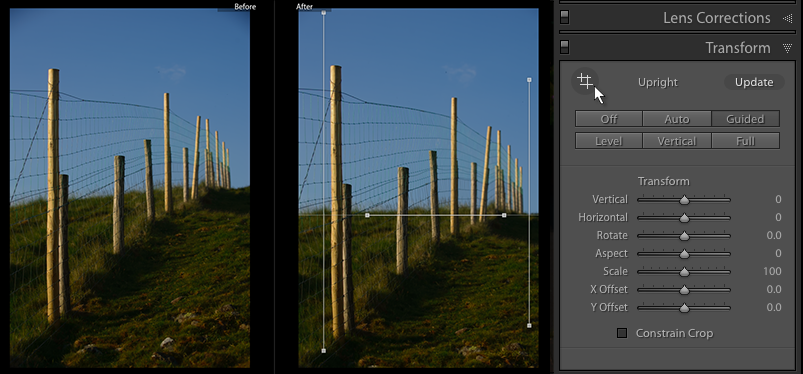
With Guided Upright, you draw up to 4 lines to help Lightroom straighten the image.
Here are the other changes and some important bug fixes:
- HDR and Panorama Merges
- Possible when only Smart Previews are available
- Wacom fixes especially on Windows
- Pressure sensitivity now works
- Can drag around in Develop when zoomed in
- Keyword count for given photo is now visible as a tool tip when hovering over the applied keywords box in the Keyboarding panel
- In Preferences > Lightroom mobile, there is now a “Pending Sync Activity” information section show uploading and downloading activity
- Export should be faster, should be noticeable for bulk exports