Posts tagged with Develop
 Lightroom 8.2 Enhanced Details
Lightroom 8.2 Enhanced Details
Lightroom 8.2 came out yesterday, and a single feature is worth highlighting – a new Enhanced Details commend. This applies AI or machine learning – what I call “educated brute force” – to the process of converting a raw file.
 LUTs to Lightroom
LUTs to Lightroom
A quick video tutorial on how to make LUT-based profiles to use in Lightroom.
 Lightroom 6.8 / 2015.8
Lightroom 6.8 / 2015.8
Lightroom 6.8 / 2015.8 has just been released.
For CC subscribers the big new feature is the introduction of the Reference Photo view in Develop, and it’s a feature I like very much. It means that you can now split Develop’s central pane between the image you’re editing and another photo. While it looks quite similar to the existing Before/After view, which I use all the time, here the idea to help you adjust the active photo by comparing it with some aspects of an existing picture.
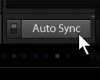 Lightroom 5 favourite no 5: AutoSync and local adjustments
Lightroom 5 favourite no 5: AutoSync and local adjustments
So we get to number 5, and I think this qualifies as a “you read it here first”! AutoSync now works properly with local adjustments!
Does History matter?
Does the order of steps in the History panel make any difference to the end result? The answer is an emphatic No. Lightroom edits do not build on one another – the current slider values in the right hand panel are all that matters. If you don’t quite believe this, save the edits back to …read more
How should I set up the Spot healing brush?
Activate the Spot Healing brush and then in the toolbar below the image choose “Auto”. This means that when the cursor is over the image, the circles will display. When you move the cursor out of the image area, they won’t.
How do you copy adjustments from one image to others?
How do you copy adjustments from one image to others? There are three main methods: Select the image you’ve just corrected. PC: Ctrl Shift C / Mac: Cmd Shift C copies the settings Tick Check None Tick only the adjustments you want. Select other picture(s) and PC: Ctrl Shift V / Mac: Cmd Shift V. …read more
Lightroom noise reduction
Jeff Schewe gives a succinct summary of Lightroom's noise reduction in this Adobe forum thread: In terms of use, you can't separate the noise reduction from the image sharpening in the Detail panel. If you don't have optimized sharpening, you won't get optimal noise reduction (other than color noise reduction which is pretty good at …read more
Dragging from History
Well, I could tart this up as a Lightroom tip, which it is, but I should confess that no matter how well you know something, there’s a lot that passes you by. Credit for this is due to Rob Sylvan of Lightroomers. I frequently use the Develop workspace’s Before/After view, usually via the shortcuts Y …read more
Punch the sky
Regular readers of my Lightroom rantings will no doubt be aware that I’m not a big enthusiast for Develop presets, and I use them so rarely that I probably wouldn’t miss them if they weren’t there (along with Quick Develop, the Tone Curve, Snapshots, and the Filter Panel). But to be fair, presets are an …read more