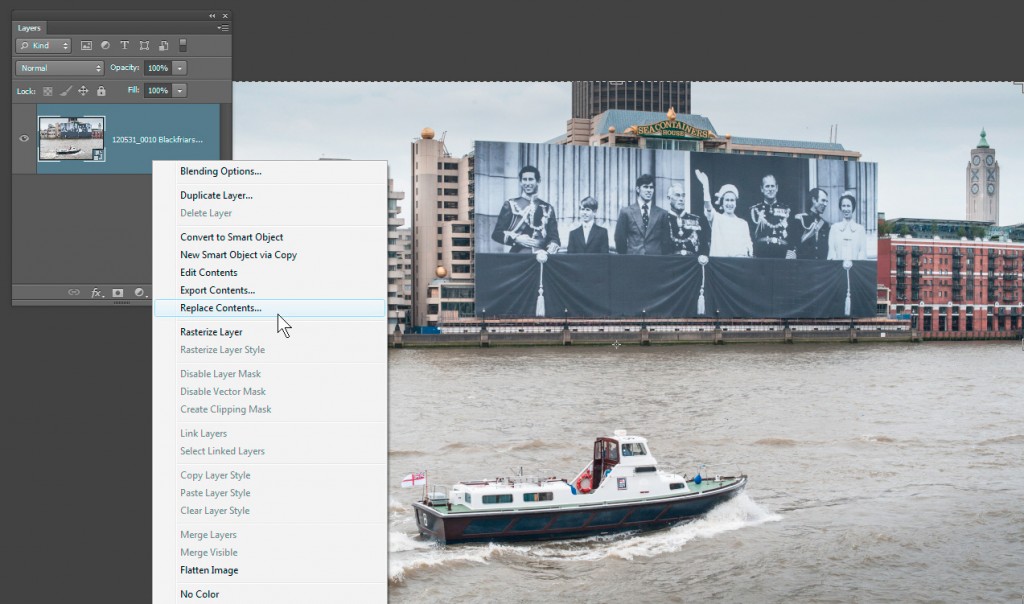Photoshop smart objects
How do I update a Photoshop smart object with changes Lightroom has made to the raw file?
In Lightroom, go to the original raw file and make the adjustments. Then either:
- Edit as Smart Object, sending a new file to PS with the raw edits. Open your existing TIF file in PS, and drag this new file’s smart object layer into the TIF document and delete the old smart object layer. You can now discard the new file.
- Ctrl S / Cmd S to save the edits back to the original raw file. Open your existing TIF file in PS, right click the smart object layer, choose Replace, and point to the original raw file.
There’s little to choose between the two options. I prefer the first, but the second works too.