Check the box “store presets with catalog” box?
![]() Is it better to uncheck the box that says “store presets with catalog”
Is it better to uncheck the box that says “store presets with catalog”
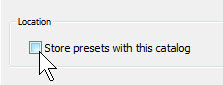 In my view, leave it unchecked.
In my view, leave it unchecked.
This check box’s purpose is to allow you to carry presets, templates etc with you when your catalogue resides on an external hard drive and you frequently attach it to other computers.
If that is not how you work, I think it is best to leave the box unchecked in normal circumstances.