“Make a second copy to”
Why does the second copy upon import go into a folder called “Imported on November-11-13” and not into a folder named to match the folder on the hard disk that was set as the Destination for the import?
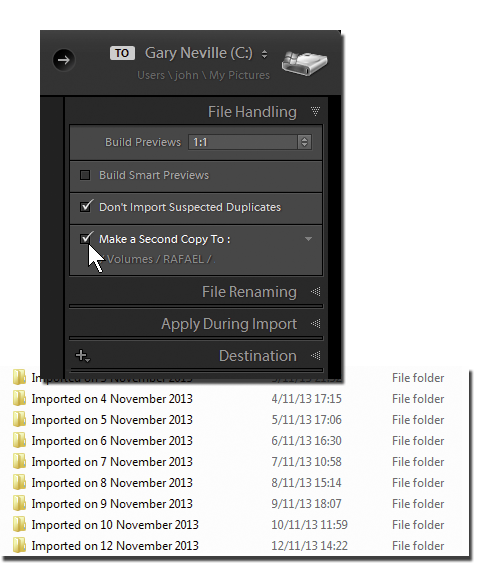 It’s because “Make a second copy to” is designed to store a second copy of your originals in a logical place, which means you’re safe to go and reformat / re-use your flash cards. What it’s not designed to be is your real, permanent backup.
It’s because “Make a second copy to” is designed to store a second copy of your originals in a logical place, which means you’re safe to go and reformat / re-use your flash cards. What it’s not designed to be is your real, permanent backup.
The problem here is wishful thinking! People see the words “second copy” and eagerly imagine “backup”. But that’s just not its purpose. To repeat, it’s there to ensure the user has a second copy of the originals and can safely re-use the media cards – not replicate whatever folder and filenaming the user happens to choose upon import.
That may be jarring, but if it were to try to replicate the import it simply wouldn’t satisfy a few very common practices. For instance, many users rename photos after reviewing them in Library/Develop and deciding which they want to keep, or other users move images to different folders or rename folders. So any 1:1 correspondence with the import copies is so easily broken that it’s not at all stupid to use “Imported on YYMMDD” – which has the simple virtue of being factual.
So it’s best to understand what this “Make a second copy to” feature does, and not read something else into it. Use it for new imports, but don’t expect it to be more than a temporary safeguard. Once these new files have been picked up by your proper backup routine, you can then safely delete the Imported On folder.