Lighroom 5 beta
After a few sites like NAPP and Techcrunch jumped the gun and prematurely announced the public beta, the official Lightroom Journal says Lightroom 5 Beta Now Available.
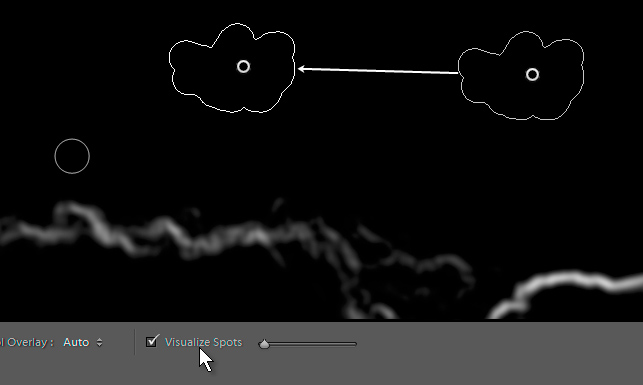
Visualize Spots is quickly becoming my favourite new feature in LR5. Sometimes when you’re dust spotting it’s difficult to identify some spots and you only notice them later on a print. My old trick was to temporarily ramp up the Clarity slider or add a grad filter with +100 Clarity and make the spots more obvious. Now, you just switch on the Visualize Spots mask and increase the percentage.
I don’t think I really have a lot to say about it. A variety of small tweaks such as making a new collection the target collection are nice, but for me the most useful new features are the non-circular healing tool, which is a big step forward, and the new radial filter which is more about saving time than doing something you couldn’t do before.
Both of these are tools I’ll use almost daily, and I suspect the radial filter will largely take the place of the adjustment brush for local adjustment. Upright, the extra perspective tool in Lens Corrections, can be good and quick. But otherwise in Develop there’s no quantum leap forward that compares with LR3’s introduction of lens corrections and its vastly-improved handling of noise and high ISO images, or with LR4’s enormously-improved control over highlight tones.
Elsewhere you can save page layouts in Book as custom “user pages”, and add page numbers, though you still can’t create custom page sizes.
In Library I like how PNG files can now be catalogued, though such it’s a shame that progress supporting file types is being dripped out one format at a time (LR should simply catalogue all file types and let the photographer decide which are part of his or her workflow).
One nice feature for those of us who understand DNG is that there’s now a validation command which takes advantage of the format’s checksums.
Rather like LR3’s Publish took a while to be appreciated, one other innovation may be a slow burner. You can now do editing offline via “smart previews”. 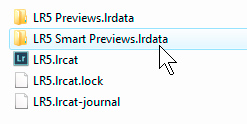 Essentially your catalogue creates another subfolder like the existing previews which contains small DNG files or smart previews which you generate upon import or subsequently by a menu command.
Essentially your catalogue creates another subfolder like the existing previews which contains small DNG files or smart previews which you generate upon import or subsequently by a menu command.
I’ve generated them for every photo in my main catalogue (they amount to 52Gb for 60,000 images) and it means I may now take the entire catalogue on the road and make adjustments while using my Mac laptop, and even output the files without having the master images with me – Lightroom uses the smart previews. Upon returning home I copy the catalogue plus the two previews folders back to my desktop PC and it will now use the master files rather than the smart previews.
On the other hand, that 52Gb does take a decent bite out of my 500Gb portable hard drive and would certainly overwhelm my Mac Air’s puny 128Gb, while the old File > Export as Catalog and Import from Another Catalog have always worked perfectly well for roundtripping.
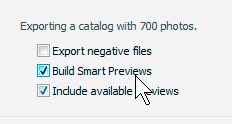 So in practice I’d probably recommend continuing to use the Export/Import roundtrip method, but choosing to export smart previews instead of including the negatives.
So in practice I’d probably recommend continuing to use the Export/Import roundtrip method, but choosing to export smart previews instead of including the negatives.
Another potential use for the smart previews feature is to gain speed with bigger image files when you’re not needing to work away from your main computer. Then idea is that after building smart previews you disconnect the drive containing the master images or rename their top level folder, then continue working. LR will now use the smaller smart previews instead of the larger originals, so everything should be faster. Afterwards, reconnect the drive or correct the folder name. OK, some fine adjustments may be awkward, but it’ll be interesting to see how this is received.
So, are smart previews LR5’s big new feature?