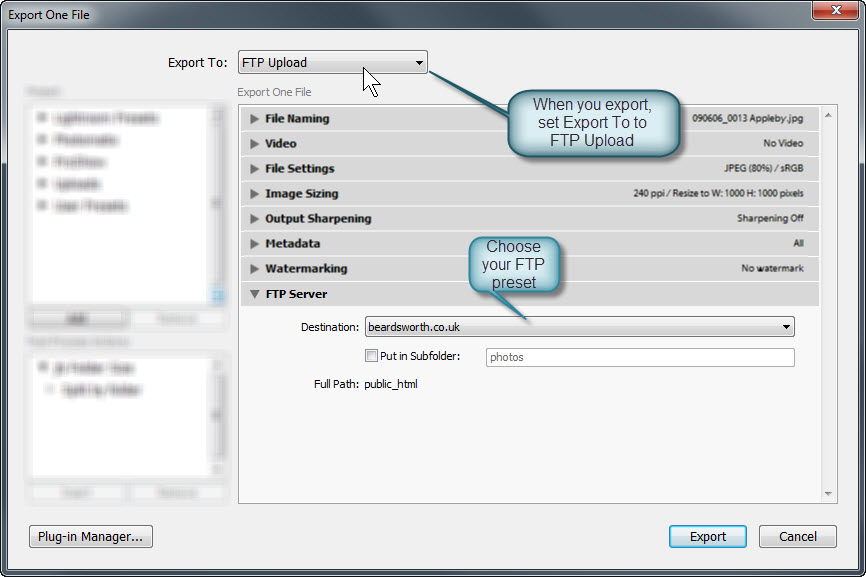FTP directly from Lightroom
Can I upload files from Lightroom by FTP?
Yes, the Lightroom SDK contains an FTP plug-in which works perfectly well. From the sample files, file the folder “ftp_upload.lrdevplugin” and put it somewhere on your system (I keep plug-ins in a folder on Dropbox so I can access them from various computers). Install the plug-in and then do an export. Choose FTP Upload in LR’s Export dialog box, and point to the FTP Server or create an FTP preset and select it.
This free plug-in does the job so well for most people that at least one unscrupulous preset site rebadged it and asked money for it! I just wish Adobe would simply add this plug-in to the standard Lightroom installation.