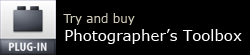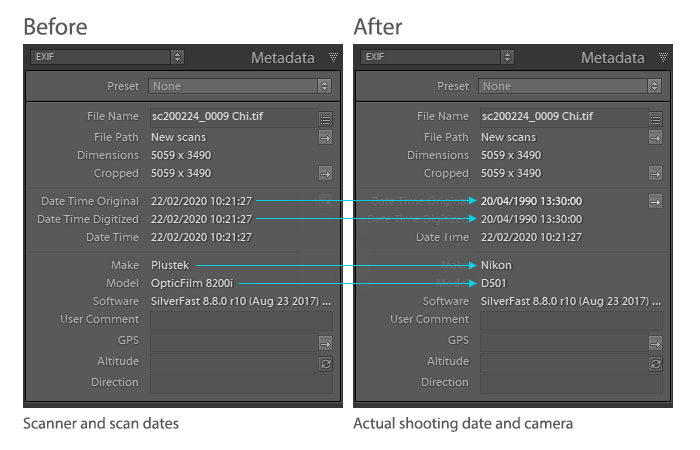
The film was scanned in early 2020 on a Plustek, but is now in LR with its original 1990 capture date on a Nikon – though the “D501” is my mistake 😉
Capture Time to Exif is an interface for Exiftool within Lightroom.
Its original purpose was changing the EXIF dates of scanned images so that they would sort by the original capture date, not by the date when they were scanned. Onto that was added the capability to update other EXIF such as the camera model or lens.
Yes, you can do that with Exiftool itself or with other third-party apps which act as front ends for Exiftool.
But the plugin’s key benefits are:
- It’s all in Lightroom
- There’s no need to learn Exiftool, Windows command lines, or Mac Terminal commands
You can test the plugin without buying – get it here. While in unregistered mode, its features work fully but you are only able to process a few images at a time.
You can use the plugin, for example, to:
- Update the EXIF dates field of scanned images.
- Write other EXIF and IPTC information such as the camera model and maker.
- Write directly to TIF, PSD, JPEG, and DNG file formats and also to proprietary raw formats or xmp sidecar files.
- Enter extra manual Exiftool command line arguments.
- Store frequently-used command line arguments as presets.
- Store its commands as a file which can be run as a batch file in Shell/Terminal – use this method for debugging or other advanced needs.
Help pages and tips
Main troubleshooting page
Video: basic operation
 This 2 minute video shows how to use the Lightroom plugin Capture Time to EXIF and explains how to update a scanned photo with the camera make and model.
This 2 minute video shows how to use the Lightroom plugin Capture Time to EXIF and explains how to update a scanned photo with the camera make and model.
Video: troubleshooting
 If the plugin has apparently failed to update the scanned photo with the camera make and model, here's how to use the command line preview to debug this and other Exiftool problems
If the plugin has apparently failed to update the scanned photo with the camera make and model, here's how to use the command line preview to debug this and other Exiftool problems
Capture Time to EXIF updates
 I've recently added a couple of new features to my Capture Time to EXIF plugin both requested by users - you can now set much older dates, and when updating multiple images, you can now add various intervals to each image in the batch.
I've recently added a couple of new features to my Capture Time to EXIF plugin both requested by users - you can now set much older dates, and when updating multiple images, you can now add various intervals to each image in the batch.
Capture Time to Exif 2.1
 I've just released version 2.1 of Capture Time to Exif which refines how it handles Exiftool on Mac versions from Catalina and Big Sur. It should no longer be necessary to install Exiftool separately.
I've just released version 2.1 of Capture Time to Exif which refines how it handles Exiftool on Mac versions from Catalina and Big Sur. It should no longer be necessary to install Exiftool separately.
Capture Time to Exif 2.0
 Today I released version 2 of my plugin Capture Time to Exif. The main changes are a major update of the interface's layout and better handling of Exiftool on Mac.
Today I released version 2 of my plugin Capture Time to Exif. The main changes are a major update of the interface's layout and better handling of Exiftool on Mac.
Capture Time to EXIF 1.26
 I’ve just released version 1.26 of my plugin Capture Time to EXIF with changes like more EXIF fields like camera can be written by the plugin and improved preview when user chooses to use the Capture Date entered in the Metadata panel.
I’ve just released version 1.26 of my plugin Capture Time to EXIF with changes like more EXIF fields like camera can be written by the plugin and improved preview when user chooses to use the Capture Date entered in the Metadata panel.