Update on the 20 minute wow
I’ve been asked – a little mischievously – why in yesterday’s 20 minute wow I don’t say more about Slideshow, Web and Print. A single word each? That good then?
Well, quite the contrary. I am not trying to pack every feature into a short presentation. The audience – existing Lightroom users and those questioning their current working practices – already know and take for granted that they can create impressive slideshows, web galleries, and prints. They don’t need showing exactly how you add keywords or adjust image brightness. Such features slip into the presentation “en passant”.
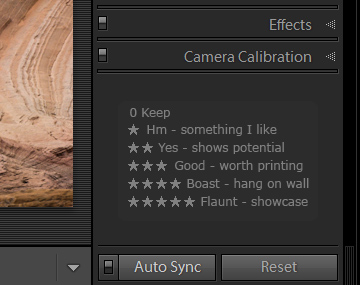 Instead it’s a 20 minute wow – bullet points to highlight great tools people may have overlooked or forgotten, and to distinguish Lightroom from Photoshop and other programs they may know.
Instead it’s a 20 minute wow – bullet points to highlight great tools people may have overlooked or forgotten, and to distinguish Lightroom from Photoshop and other programs they may know.
So my emphasis on Lightroom for pictures in the plural, and a quick mention of Folder panel’s existence is all that’s needed to wake any Aperture users. AutoSync also touches those listeners, but it’s mainly there to show the huge productivity gains it offers and also because I’d also say most other Lightroom talking heads are too often inclined to dumb things down and advise against its use. I advocate it. It’s a great feature and to my mind it should have been the default behaviour. Similarly, people forget the targeted adjustment tool is that little grey spot in the panel corner, and so never appreciate how such an innovative tool lets you keep your eyes firmly on the image ‘s changing appearance, not on sliders, and how that inevitably results in a final image that better expresses its qualities. Split Screen view is almost unique to Lightroom, immediately notable, and History isn’t just the same glorified Undo that is familiar to Photoshop users but provides a way to benchmark your fine tuning by dragging and dropping steps to the Before side of the screen. In short, if you’re not given much time to convince, would you show off things they know Lightroom can do?