Tough love…
If you’ve ever used iView or Extensis Portfolio, or many other non-Adobe programs, you will have learnt long ago that Photoshop’s Maximize Compatibility dialog box did exactly what it said on the tin – it maximised the PSD or TIF file’s compatibility with other programs.
Failing to choose this setting would save disc space at the cost of making other programs struggle to display the PSD or TIF file. Short term gain, long term pain?
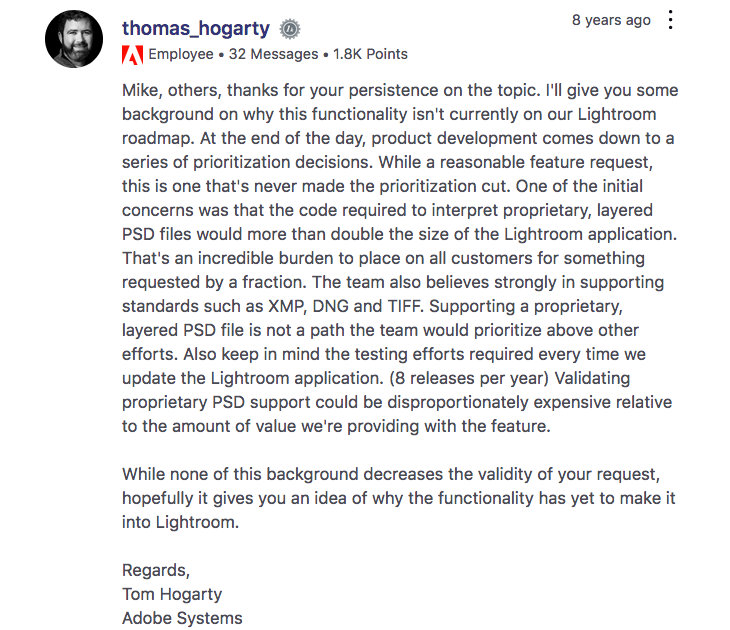
Photoshop Product Manager Tom Hogarty explains that LR woud be more than doubled in size if it were to support these files
This is as true of Lightroom as it is of third party programs, and after all, Adobe engineers have far better things to do than cater for self-inflicted pain.
If you see the dialog box in Photoshop, go into Preferences and enable Maximize Compatibility.
For existing files, you could write an action which resaves files as TIFFs. Ideally save the action as a droplet – this would make it very easy to process lots of files.