Solo Mode
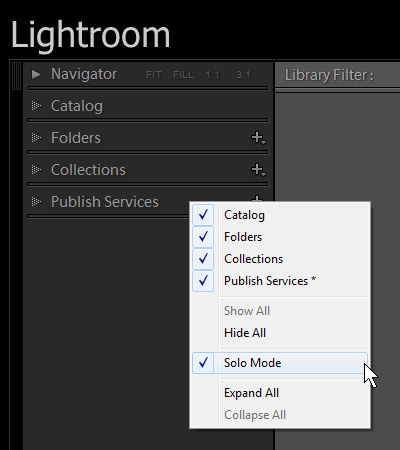
What:
- Right click one of the section headers, such as “Publish Services” in Library’s left panel
- Tick “Solo Mode”
- You need to do this to each panel in each module
What happens
- When you click on one section’s header, that section opens and the others close
Why:
- It really cuts down on the scrolling up and down the left and right panels