SlideShowPro for Lightroom, Dreamweaver menus, and a quick hack
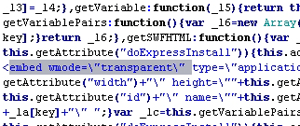 I recently added some Flash-based galleries which are powered by the SlideShowPro for Lightroom engine, but I found that they had truncated my site's DHTML menus when the galleries were viewed in Firefox (my preferred browser on PC and Mac). These menus were “Spry” objects added in Dreamweaver CS3, though I suspect other similar menu systems would also be affected, but I already knew you had to take care with Flash and DHTML layers, so it only took a little Googling before I had a solution. This was to edit the swfobject.js script, which adds the SlideShowPro Flash object to the page. After the embed tag, add wmode=”transparent”. I am not 100% certain that this is the right solution - but seems to work.
I recently added some Flash-based galleries which are powered by the SlideShowPro for Lightroom engine, but I found that they had truncated my site's DHTML menus when the galleries were viewed in Firefox (my preferred browser on PC and Mac). These menus were “Spry” objects added in Dreamweaver CS3, though I suspect other similar menu systems would also be affected, but I already knew you had to take care with Flash and DHTML layers, so it only took a little Googling before I had a solution. This was to edit the swfobject.js script, which adds the SlideShowPro Flash object to the page. After the embed tag, add wmode=”transparent”. I am not 100% certain that this is the right solution - but seems to work.
So I spotted the same problem straight away when I read Michael Clark's post on SSP and followed a link to his web site. But something else came from our email exchange - Michael mentioned he was about to regenerate all his SSP galleries so they would start automatically.
The thing is, it's not always necessary to regenerate the SSP galleries if you only want to change some of the SlideShowPro movie's options. When you first generate an SlideShowPro for Lightroom gallery, it outputs a file called param.xml which contains many of the options that you set in Web's right panel. Hacking this file is a lot quicker than regenerating the galleries. In this case, I happened to know that automatic starting was a simple matter of changing displayMode=”Manual” to displayMode=”Auto”. You can generally guess the parameter options by looking at Web's right panel, but hopefully they'' soon by documented in the manual (as they are in the SSP for Flash manual). This just gives me another reason to like SSP.