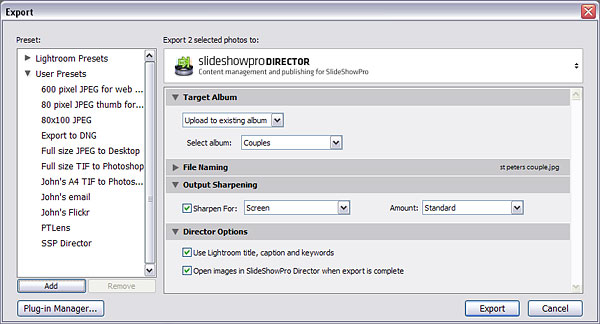SlideShowPro Director and Lightroom – update
OK, I tried it out. After my little joke about Ahmedinejad and his centrifuges, I should say that this little toy didn't work 100% properly first time…. The Lightroom side of it worked perfectly, and the plug-in also created a new album (a grouping of pictures) on my server, but it didn't send the payload - no pictures were uploaded. OK, so I hadn't bothered updating Director 1.20 beforehand, but it should still have worked.
Once I'd updated Director to the latest 1.22, the process was as slick as can be. You select your images, begin an Export using the SSP export plug-in, and press Export. A few minutes later and it uploads your files to the server and takes you to Director's control panel in your default browser. You're ready to go. Very neat.
The one thing I don't like is not having control over the sizes of file that are uploaded. I would prefer to upload at the size at which I anticipate and set the sharpening option accordingly. Instead it uploads full size files, making the upload slower, taking up more disc space, and invalidating your sharpening choices.
UPDATE - It's easy to edit the plug-in and gain access to the file sizes and quality settings.
UPDATE 2 - Now you don't have to do so because a bug fix for the plug-in also restores your control over file sizes and quality settings.