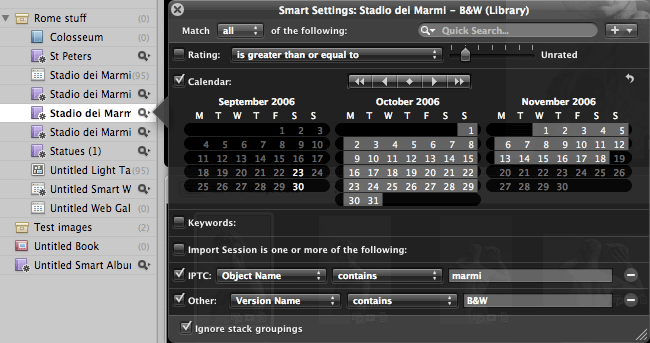She’s lost control
In this post I wrote about using Lightroom's Collections to record virtual copies or versions. My thinking has changed a little since I wrote that piece, though I do still use Collections, and the key point remains that you must mark the virtual copies immediately after they are created and while LR still has them selected. Otherwise you've a big problem if you're a heavy shooter with versioning requirements.
Where you mark the virtual copies is more open to personal choice, and there's a problem if you use more than one computer - Collections aren't included in the XMP data, so you can't easily move your work across. Then again, neither is any data relating to Virtual Copies. But portability aside, Collections do have organisational benefits in that you can for example set up a Collection for a wedding shoot and then gather sub Collections for its b&w or other aspects of the job, and connect them to slideshow or web presets (Collections remember the last presets applied to them).
You could use keywords, and it's great that LR lets you keep them private. But I'm not keen in principle on abusing keywords and the downside of being private is that they aren't in the XMP for a multi computer setup (and in any case there is that stumbling block of Virtual Copies being stranded). Someone on Adobe's forum suggested using the Instructions field, and that's pretty well what I'm now doing - as well as using Collections. So I put in the Instructions something like “VC black and whites” - I can then use Find to target the field.
These are inconvenient workarounds however, and this area needs development work, so I hope Adobe will make things easier very soon. If you forget to mark the virtual copies, your only hope is if you can still sort by Edit Time - otherwise you're into manually selecting those 20 or 200 virtuals - you've about as much hope as my 8 or 9 year old classmates who chose City when some of us chose United.
Aperture manages versions better, adding a suffix to the virtual copy's name and letting you select them via “smart albums”. These let you define collections or “albums” to target the version name - eg “shots on 4/3/07 with version name including b&w”. Lightroom urgently needs smart collections, and version names that can be targeted. Here the Aperture smart album is looking for images shot over a certain date range, when I was in Rome, including the word “marmi” as in Stadio dei Marmi, and looking for the “B&W” version. Ignore Stack Groupings mkes the search look inside any stacks.