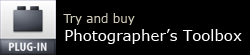Syncomatic (available here) synchronises Library metadata and Develop adjustments
Syncomatic (available here) synchronises Library metadata and Develop adjustments
- between pairs of files whose names are identical or have a suffix like -edit
- between pairs of files whose capture times are identical
- from the top item of a stack to the other stacked items
- between masters and virtual copies
Here are some examples of how it’s being used:
- One photographer sends JPEGs to clients
- they add ratings in Bridge for pictures they want
- client sends the files back to her
- she imports the JPEGs into LR
- she then uses Syncomatic to copy the client’s ratings from the JPEGs to the raw files
- Another photographer outsources her raw processing but continues to keyword and add other metadata to raw files in her catalogue. When the TIF/PSD files are returned, she updates their metadata with Syncomatic.
- Files hidden inside stacks, or virtual copies, don’t have the same metadata as the one that’s on top. Syncomatic corrects this.