LR3-Beta : Slideshow music
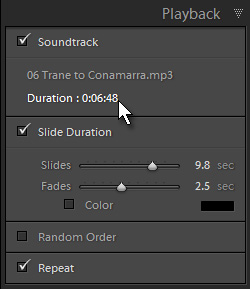 Slideshow has always seemed a very secondary activity for Lightroom users, and I see little value in it attempting to rival programs like ProShow which are designed to author multimedia DVD slideshows. Incremental improvement is all that's needed. That said, LR2's inability to export a slideshow with music was a big shortfall, which is why LR3-Beta's addition of QuickTime export is a favourite feature.
Slideshow has always seemed a very secondary activity for Lightroom users, and I see little value in it attempting to rival programs like ProShow which are designed to author multimedia DVD slideshows. Incremental improvement is all that's needed. That said, LR2's inability to export a slideshow with music was a big shortfall, which is why LR3-Beta's addition of QuickTime export is a favourite feature.
Now, the other day I also commented that Adobe have an annoying way of making some excellent features rather hard to find, for all their talk of “discoverability”. And Slideshow is a great example. Imagine you add some music to a slideshow - wouldn't it be a nice touch if the music lasted as long as the show (or is that vice versa)? It's pretty standard with dedicated multimedia authoring apps.
So, create your slideshow as normal. I recommend always saving the show's images in their own collection and then choosing “All filmstrip folders” in Slideshow. Set all the various options, including whether you want intro and ending screens, and choose the music.
Now here's the hidden bit. Under the music's title, Lightroom shows its duration. Click the label and watch what happens to the slide duration - Lightroom factors in the intro and ending screens, the fade times too, and calculates how long each slide should last. Now you know it's there, it's easy, isn't it? People probably said the same when Christopher Columbus returned to Spain.