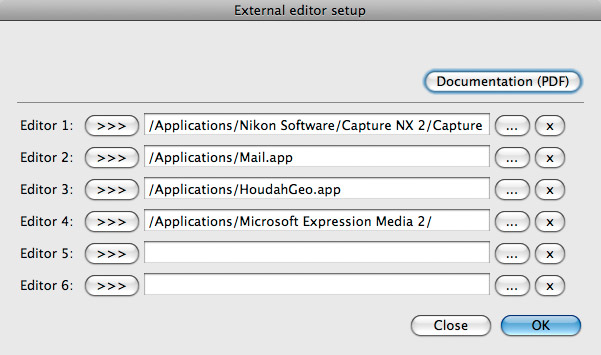Lightroom Plug-in #5 – Open Directly
I rarely feel the need to edit a raw file in Nikon Capture, and I don’t find much advantage from doing so. In my case, it’s an admission of defeat as I should be able to do all I want in Lightroom. For others I suspect it’s a somewhat dubious faith in the camera makers’ secret sauces.
 Whatever the reason for wanting to open a raw file in another converter, it’s still irritating that Lightroom’s Edit With command doesn’t let you do so directly. You’re forced to go to the raw file(s) in Explorer/Finder, and then launch it in Nikon Capture. Drag and drop, if Adobe made it work on your OS, is of little use if you’re working in full screen mode. And if you want to send files from different folders, you have to open each one in turn. Alternatively, you can use Export, choose original format, and specify the converter as the post processing step. This plug-in eliminates those contortions.
Whatever the reason for wanting to open a raw file in another converter, it’s still irritating that Lightroom’s Edit With command doesn’t let you do so directly. You’re forced to go to the raw file(s) in Explorer/Finder, and then launch it in Nikon Capture. Drag and drop, if Adobe made it work on your OS, is of little use if you’re working in full screen mode. And if you want to send files from different folders, you have to open each one in turn. Alternatively, you can use Export, choose original format, and specify the converter as the post processing step. This plug-in eliminates those contortions.
While the original motivation behind Open Directly was that it was for these rare times when I do want to use Nikon Capture, “clunk clunk” went my thought processes and the plug-in morphed into sending files to any raw converter, so you could specify DPP, PhaseOne or whatever.
But why just raw converters? The plug-in is sending a command line to the operating system, which means one can invoke other applications too. Here one editor is set to Mac’s Mail application. In this case it generates one email per file and attaches the original. Assuming you do want to send originals, now there’s no need to create export versions. HoudahGeo, Geosetter, or Expression Media work equally well with this plug-in.