Lightroom exports and preserving folder hierarchies
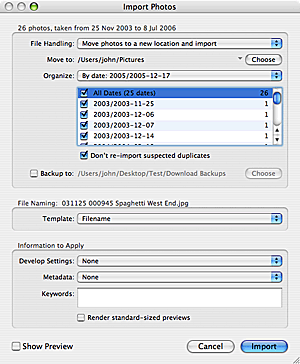 Lightroom normally exports files into a single target folder, but it's not an unusual to want those exported files to be in date-based folders - that's especially true if your originals were organized in a date-based folder hierarchy. It's not as awkward as you might think.
Lightroom normally exports files into a single target folder, but it's not an unusual to want those exported files to be in date-based folders - that's especially true if your originals were organized in a date-based folder hierarchy. It's not as awkward as you might think.
First open the Export dialog and make sure Lightroom is listed as a choice in the After Export drop down box. If not, go to the Export Actions folder (the last choice in the drop down) and add a program shortcut/alias to Lightroom.
Then export the files as normal to a single folder, and set Lightroom as the post processing step. As soon as the export is finished, this makes Lightroom import the exported files into the catalogue. The important things are to:
- Set the File Handling option to “Move photos to a new location and import”
- Set the Organize option to one of the date choices or by original folders
How's that? This obviously works best for a date or folder export. Ideally all export features should be able to reflect the hierarchy (eg from a keyword or collection) from which they're launched.