Lightroom 1.1 and the Collection method of creating virtual copies….
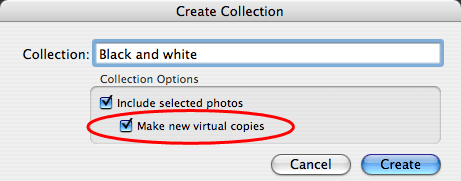 When you write a book on version 1.0 of a program, things are very much in flux. Apart from your publisher's deadline. Features change subtly and others are pulled at the last minute, or later, and you're never going to anticipate what might will appear in a dot release just a few months later - days after your book hits the streets. So while I'm not going to list the detailed changes (I recommend reading through this list of changes), this is the first of a few notes on how to take advantage of what's in Lightroom 1.1.
When you write a book on version 1.0 of a program, things are very much in flux. Apart from your publisher's deadline. Features change subtly and others are pulled at the last minute, or later, and you're never going to anticipate what might will appear in a dot release just a few months later - days after your book hits the streets. So while I'm not going to list the detailed changes (I recommend reading through this list of changes), this is the first of a few notes on how to take advantage of what's in Lightroom 1.1.
Given my interest in DAM, one of the most welcome changes is the how Lightroom now handles virtual copies, alternative versions of your pictures. 1.0 had no smart way of selecting virtual copies unless you marked them immediately after they were created (eg adding them to a collection, adding a keyword, or amending some other field). This meant you had to be very disciplined - and that wasn't a convincing or robust solution. But now:
- Every virtual copy has a name, like Copy 1, which you can edit - eg “B&W”
- The Find panel can search for VC names - point the drop down box to Copy Name
- Also in Find, keying in a file name makes Lightroom list both the master and its VCs.
- The Filmstrip (F6) now lets you filter for master images or virtual copies.
- The New Collection dialog box now has an option to create new virtual copies.
The last point is perhaps the least noticeable change, and not an obvious way to create new VCs, but it may be the most powerful.
When it's ticked, Lightroom adds the VCs and not the master images to the new Collection. This is a smart move because, especially when you're working with lots of pictures, a Collection remains the fastest way to select your virtual copies - grouping all the black and whites for a job, or all the alternative crops etc. It's certainly faster than filtering on the date or keyword or whatever, and then on virtual copies in the Filmstrip. I'm tempted to say forget other methods of creating VCs - the shortcut's Ctrl/Cmd N.