Try / Buy
- Installation
- About the trial and sales process
- New film simulations
- Custom metadata
- X-LR Expert Mode – bonus feature only
- v2 Profiles
Price includes local tax
Current version: 1.4 *
X-LR is a plugin for Fujifilm users which uses the film simulation settings from Fujifilm raw files to automatically:
- Apply the Lightroom profile corresponding to the film simulation
- Apply Develop Presets based on the film simulation
- Read star ratings
- Extract Fuji custom metadata such as shutter type, AF mode, face detection etc
- Display it in the Metadata panel and Library Filter
- From raw files or JPEGs
- Via the Expert Mode bonus feature
- Read other Fuji settings
- Set any Lightroom sliders or presets
It works in Lightroom Classic 12, 11, 10, 9 8, 7, 6 and 5.
Why X-LR?
When you import Fuji raw files into Lightroom, you see the results of Fuji’s film simulation in the Import dialog box and also briefly in Library. Adobe’s own raw conversion then takes over and you get the Adobe look.
If you want Fuji’s film simulation colours in Lightroom, Develop’s Camera Calibration panel offers “profiles”. Adobe developed these in conjunction with Fujifilm engineers and they are quite close.
But how can you remember which film simulation you used for a photo or set of photos? It’s easy if you only used one film simulation that day, and you can just set the corresponding profile yourself. But what if you aren’t sure, or if you took lots of photos and chose a few film simulations? Did you choose Acros+Red or Acros+Green for that photo? Or maybe you chose Provia?
X-LR was designed to quickly and automatically overcome this problem.
How to use X-LR
- Import pictures as normal
- Select pictures in Library or Develop
- From the File menu
- File > Plugin Extras > jb X-LR >Apply the Film Simulation profile to selected photos
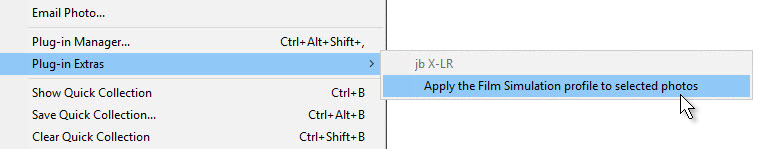
The plugin’s title “jb X-LR” is itself grayed out, but the actual menu Apply…. should be enabled.
- File > Plugin Extras > jb X-LR >Apply the Film Simulation profile to selected photos
- You then see a dialog box like this:
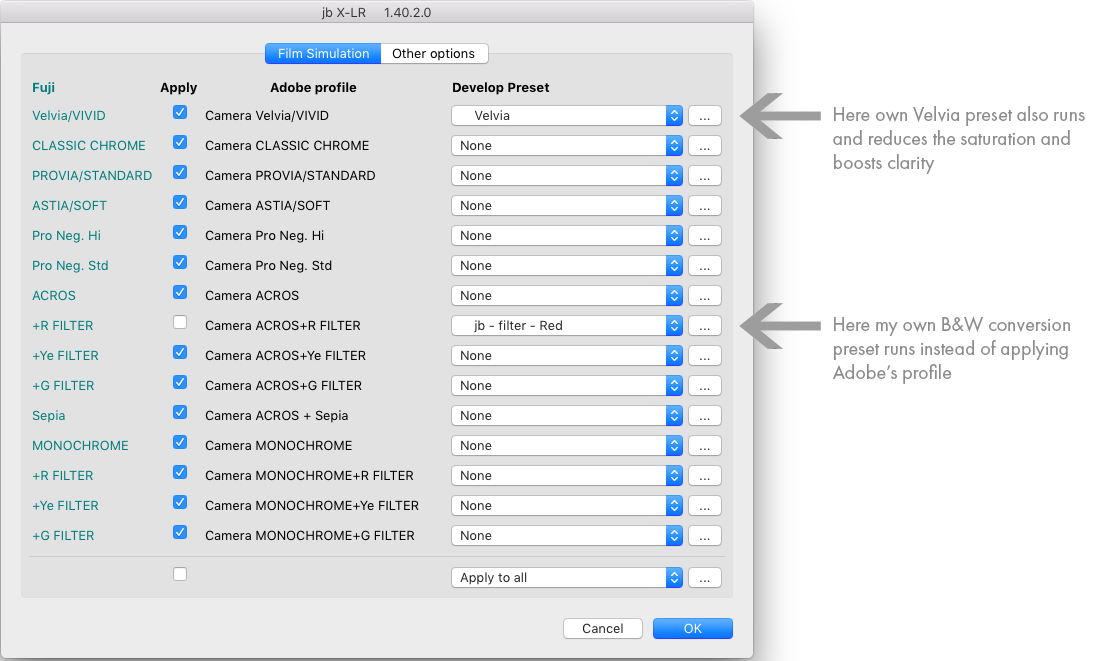
- In general, leave the Apply boxes checked
- Uncheck a box only if you do not want to apply Adobe’s profile for that film simulation
- X-LR will still look for that film simulation and can apply a preset instead
- Add a preset if you want
- Press OK
Auf Deutsch
Volker Kindermann was very helpful when I was developing X-LR and wrote these instructions in German: Cooles Tool – kurz vorgestellt: X-LR Lightroom Plugin
System Requirements
X-LR is tested on Mac and PC, and for Lightroom Classic.
It will not run on Lightroom 4 or earlier.
Camera support
- Raw files from all Fuji X and G cameras
- DNGs including those generated by X-Transformer
- Non-Fuji raw files are not supported
New film simulations
Currently (March 2024) there is a problem applying new film simulations automatically. See this article for a workaround.
Older Lightroom, versions?
If your camera is too new for your version of Lightroom, the plugin will not be any benefit.
In that case, I recommend that your best way forward is to upgrade to the current version of Lightroom which for some people will also mean that you take advantage of its greatly-improved rendering of Fuji files.
Help
If you want assistance, feel free to email me or to add a comment.
I try to respond quickly.