Double click that stack badge
I’m not a big user of stacking features in any software – it’s a good way to hide pictures and never see them again – and in Lightroom there’s a further reasons I avoid them: applying metadata.
If images are stacked and the stack in closed, when you add some metadata it only applies to the image that’s on the top of the stack. That’s both right and wrong – right in the sense that you might not want all the frames to share the same star rating, but wrong in that iterations of the same scene or subject should normally have identical descriptive metadata. The result is that to make sure they all have the same keywords, for instance, you have to expand the stack, select all the items, apply the metadata, then close the stack. If that’s the price, I’d rather not bother with stacking.
Lightroom 3 Beta introduces a nice little trick though. You know the little stacking badge at the top left of the stack thumbnail which reads 3 if there are 3 items in the stack? Well, if you double click this badge the stack expands and all its component images are selected. Nice, huh?
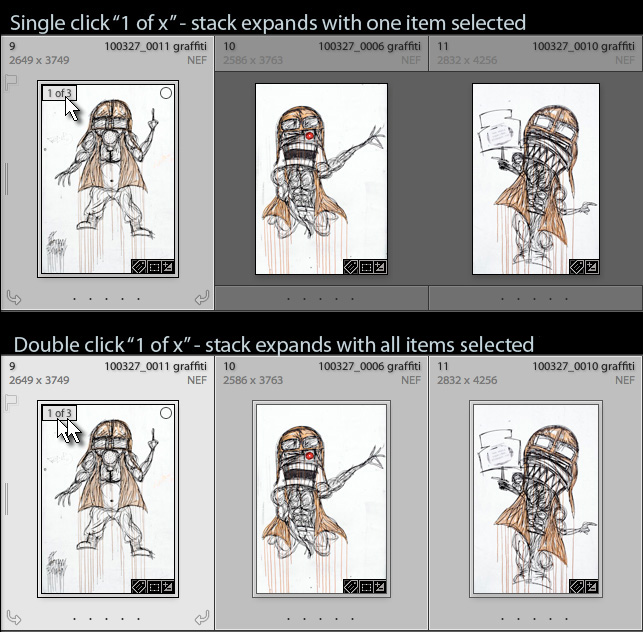 ;
;