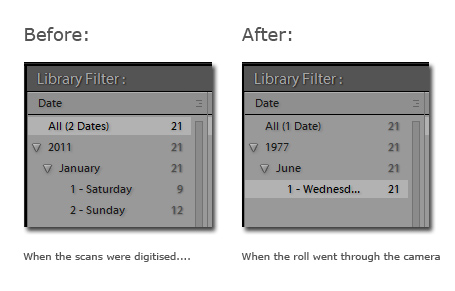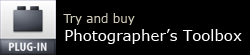Capture Time to Exif – released
Capture Time to Exif is essentially an in-Lightroom interface for Exiftool, Phil Harvey’s highly-respected “platform-independent Perl library plus command-line application for reading, writing and editing meta information in a wide variety of files”.
With Capture Time to Exif you can:
- Update the Date Time Original EXIF field of scanned images. Lightroom’s filter panel and smart collections can then find the images by searching for when the pictures were originally taken rather than when they were digitised.
- Write other EXIF and IPTC information such as the camera model and maker. You can enter whatever Exiftool command line arguments you choose.
- Store frequently-used command line arguments as presets.
- Write directly to TIF, PSD, JPEG, and DNG file formats
- Writing to proprietary raw formats is disabled.
- Generate a log file which can be run as a batch file in Shell/Terminal
- Use this method if you really want to write to proprietary raw formats.
Capture Time to Exif is for Lightroom 3 on PC or Mac, and is available from Photographer’s Toolbox. The trial version is limited to 10 images at a time but is fully functional.