Capture Time to Exif 2.0
Today I released version 2 of my plugin Capture Time to Exif. You can download it from Photographers Toolbox or allow it to automatically update. The main changes are:
- Major update of the interface’s layout
- Better handling of Exiftool on Mac
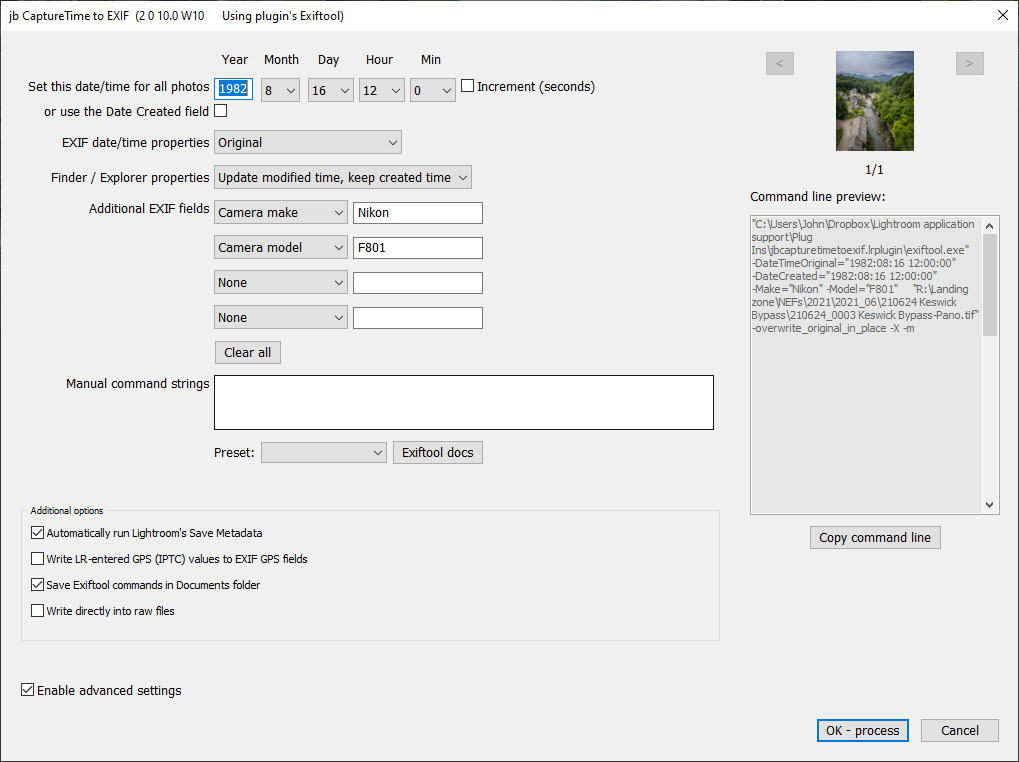
The latter is the more important and was necessary because Catalina and Big Sur users often found that the plugin wasn’t working. Everything looked fine, there were no error messages, but nothing was happening to the images because its Exiftool component was being blocked by Apple’s recent changes. Many users read the documentation and tips to install a separate copy of Exiftool, then tell the plugin to use this copy, but this method is now mandatory for Mac users and should be automatic.
Other changes in 1.30:
- Added thumbnail showing the photo referenced by the current command line
- On Windows the command line preview can be saved automatically to the desktop as a batch file
- On Mac the command line preview is displayed in a dialog box which can be copied
- Exiftool commands are saved in a jb Plugins subfolder of Documents (to avoid clutter)
- Changed text message when user writes to raw files
- Can now set blank values for the Additional Fields