Bottom fishing
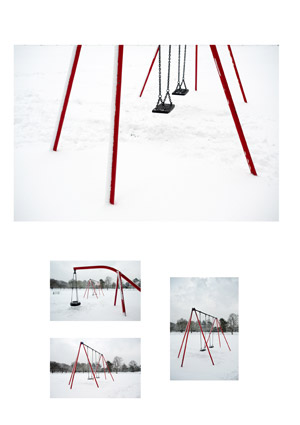 Speaking of being opinionated, you wouldn’t be surprised to hear I’m more of a BBC or PBS kind of web site viewer. It’s a big turn-off if a site seems too commercial or its language sounds too “Yoof TV” for my taste. So its title alone has always made me feel that Matt Kloskowsky’s Lightroom Killer Tips wasn’t my kind of reading – as well as its excess of presets. That’s OK – there’s room for all sorts – and Matt’s writing is nowhere so gee-whiz or the site so boorishly-commercial that I overlook its RSS feed or podcasts. And every so often, there’s a gem which surprises those of us who think they know it all – such as this tip on multi photo layouts.
Speaking of being opinionated, you wouldn’t be surprised to hear I’m more of a BBC or PBS kind of web site viewer. It’s a big turn-off if a site seems too commercial or its language sounds too “Yoof TV” for my taste. So its title alone has always made me feel that Matt Kloskowsky’s Lightroom Killer Tips wasn’t my kind of reading – as well as its excess of presets. That’s OK – there’s room for all sorts – and Matt’s writing is nowhere so gee-whiz or the site so boorishly-commercial that I overlook its RSS feed or podcasts. And every so often, there’s a gem which surprises those of us who think they know it all – such as this tip on multi photo layouts.
The key to the method is hacking a Lightroom print template file. Using Notepad or TextEdit, you change one setting, and this genetically-modified template can then be used to breed other custom layouts. So I used this template to show my red-legged spider from a couple of weeks ago with the frames that immediately preceded it (proof, if needed, of what always seems to happen when you just force yourself to keep working the same subject for a few minutes more).
Naturally enough, as we’re in the week of Darwin’s 200th birthday, there are one or oddities and everyone’s in a trial and error phase. What I seem to find is that it works best if you don’t drag images onto the layout. Instead, choose Selected Photos in Print’s Toolbar, and as you select a picture it is added to the preview – without the need to delete the funny placeholder. To get the pictures in specific cells, change the thumbnails’ order in the Filmstrip by dragging and dropping them until the layout looks how you want.
I can imagine though that at least one Aperture-using reader is sharpening his keyboard in derision at what for Lightroom users is a hot – or as Matt puts it “cool” – tip. Somehow, it all reminds me of the supermarket’s vegetable area and the more expensive tomatoes which have the ludicrously-unnecessary labels. You know the ones, they say “grown for flavour”.