Black and white and Lightroom 1.4
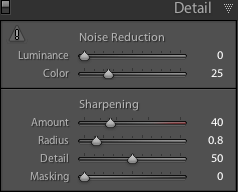 Never quite got round to posting about Lightroom 1.4, did I? I'd thought of doing so, and setting the post to display on the day of 1.4's release, but I had other things on my mind earlier this month. First was a small operation, and then I was hiding away in the Lake District for a couple of weeks. And by the time I'd found an excellent wifi cafe up there, 1.4 had been withdrawn anyway.
Never quite got round to posting about Lightroom 1.4, did I? I'd thought of doing so, and setting the post to display on the day of 1.4's release, but I had other things on my mind earlier this month. First was a small operation, and then I was hiding away in the Lake District for a couple of weeks. And by the time I'd found an excellent wifi cafe up there, 1.4 had been withdrawn anyway.
So why bother now? Well, this point release is particularly important for those of us who do black and white in Lightroom, and it changes the recommended way to do so.
Just read this from the release notes (and hold your nose at the description of black and white as “grayscale”):
In previous grayscale conversions the Color Noise setting was disabled and this could result in an image with excessive noise when grayscale channel mixing is applied. Both the tool and effect have been enabled in Lightroom 1.4 and Camera Raw 4.4 providing the ability to reduce noise in grayscale conversions.
This Color Noise issue meant you'd soon see nasty noise artefacts in saturated image areas, in rich blue skies for example, and it forced serious black and white workers to avoid using the so-called Grayscale mode. Luckily there was a decent workaround - setting all the colour saturation sliders to zero, and using the HSL panel's Luminance sliders to control the b&w tonal distribution - but it always felt counter-intuitive. Notice from the screenshot how the Color slider is now available - for us black and white enthusiasts, the updated 1.41 can't come soon enough.