Aperture-like projects and Lightroom
![]() How would I replicate my Aperture projects in Lightroom?
How would I replicate my Aperture projects in Lightroom?
I think it’s helpful if you can try to remember that Lightroom’s Folders panel hasn’t got a real equivalent in Aperture. Folders represent the physical location of your Finder folders – but in Aperture’s interface you never really see these folders and the nearest you get is the Relocate Originals menu command. This dialog box is for managing the physical location of files – not for managing projects or categorising your pictures. In Lightroom, the Folders panel may be a major element in the interface, but like Reorganise Masters it’s all about the physical location and safekeeping of your photos – the Folders panel is not about project organisation or categorisation.
So one can summarise how Lightroom’s main “containers” compare with those in Aperture:
-
Folders = (approx) Relocate Originals
-
Collection Sets + Collections = Projects, Albums, Books, Slideshows etc
So if Folders are not for project organisation in Lightroom, what about Collection Sets and Collections? Well, it’s not very different from what you had in Aperture. For example:
-
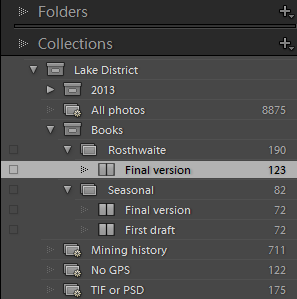
An Aperture-like project structure in Lightroom collections, not folders
I have an overall project called “Lake District”
- All Lake District photos will share certain keywords like “Lake District”, so I gather them with a Smart Collection called “All photos”
- There are other Smart Collections for a sub-project on mining, and another which groups all the Photoshopped versions
- Notice how a Collection can contain books and other “output collections” like slideshows or web galleries
- Like Aperture, here you don’t see which folders contain the pictures – for what it’s worth, they are in dozens of date-based folders
As a general observation, Lightroom users tend to make more use of traditional IPTC fields for structuring and organising their catalogues, and I’d recommend ex-Aperture users adopt this practice (if you ever leave Lightroom, IPTC fields are easier to take with you). For example, I’d recommend the Job field for project names – eg Lakeland sports, Grasmere Show 2014 etc.
But to conclude, you can have an Aperture-like project structure providing you don’t make the mistake of thinking Lightroom folders are Aperture projects. So I’ll repeat again:
-
Folders = (approx) Reorganise Masters
-
Collection Sets + Collections = Projects, Albums, Books, Slideshows etc