Aperture and tethered shooting
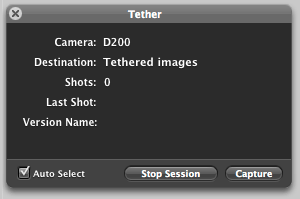 I don’t do much tethered shooting and don’t have much feel for how common a requirement it is. But for some it obviously matters a lot, and it’s no surprise to see that Aperture 2.0 has introduced a tethered mode.
I don’t do much tethered shooting and don’t have much feel for how common a requirement it is. But for some it obviously matters a lot, and it’s no surprise to see that Aperture 2.0 has introduced a tethered mode.
This morning I tried it out with a Nikon D200 (it’s worth noting you have to set its USB connection to peer to peer mode). After choosing a project, you then begin a tethered session by setting where the files should be written. You’re not forced to select its black hole (OK the managed folder) but can send them to a regular “referenced” folder, and can set filenaming options and add some descriptive metadata like your copyright. You then see this little palette, which you can move out of the way, and then fire the shutter with its Capture button. Once the new image arrives on your computer, it is immediately selected, on a second monitor if you like. It’s basic but works just fine.
Because of the way Aperture’s adjustment presets are granular (comparison with Lightroom here) you can’t add any initial global adjustments like white balance or highlight recovery during the tethered capture phase. So you’re then into the horror of Lift and Stamp, which is not a patch on Lightroom’s super Auto Sync mode, and even some way behind its more prosaic alternatives, Sync, and Cut and Paste.
But I do like the feature and am sure it will be popular. Since I have no other camera control software on my Mac, Aperture can serve as my tethered capture utility for Lightroom….
Update:
Transfer rate looks like 1.75 Mb per second. D200 15.75 Mb raw files appear in Aperture in just over 9 seconds, arriving a fraction earlier in Finder. This is under OSX 10.4.11, USB 2.0, on a MacBookPro with 2Gb Ram. Aperture 2.0 was in Quick Preview mode, which uses the embedded JPEG and so eliminates any raw rendering delay, and I was looking for the new shot to appear on my second monitor (a neighbour’s cat was the art director). To eliminate any camera buffer issues, I tested with single shots – though I later found that Aperture wouldn’t in fact let me make further captures during those 9 seconds. I don’t do a lot of tethered shooting, but I wonder if the transfer speed and lockout make this feature unworkable.