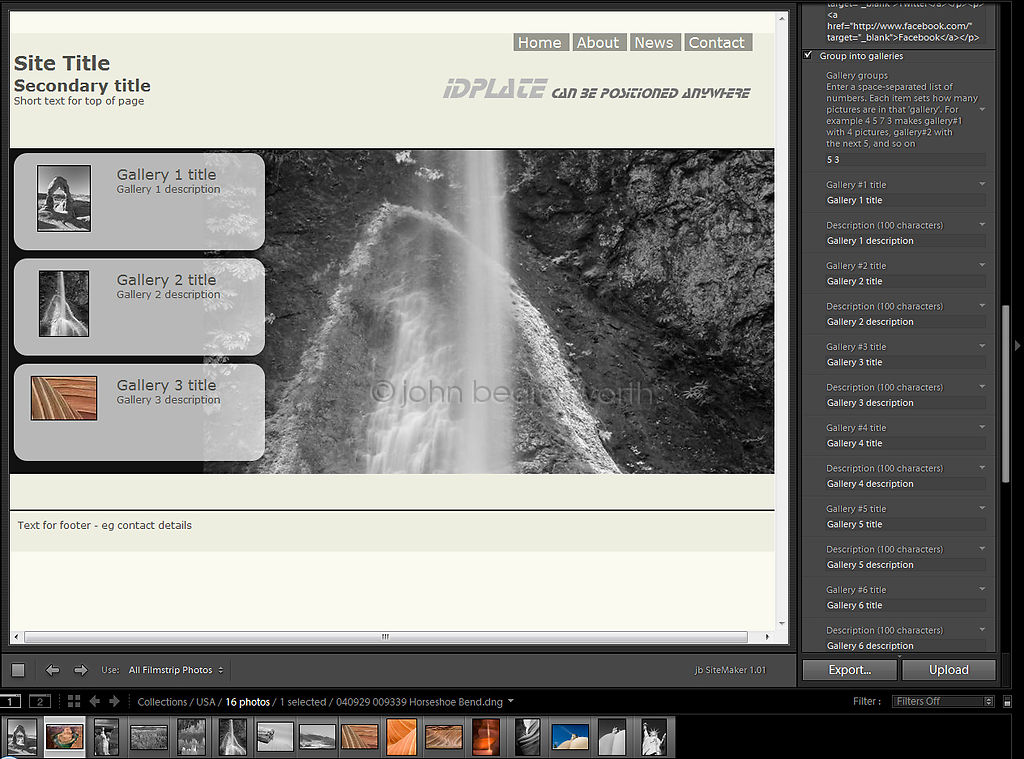SiteMaker for Lightroom
SiteMaker is the name of a new and very-soon-to-be-unleashed web gallery for Lightroom 3 which aims to create a complete web site within Lightroom.
The front page is designed so you can highlight three key groups of images – for example “Latest work”, “Landscape portfolio”, “Black and white portraits”. So the top part of the site has three full width images which change as the visitor moves the cursor over the related explanation panels.
Additionally, further galleries of pictures can be displayed in a grid that runs below this full width area. So the front page both highlights your latest and greatest work, and provides the visitor with immediate access to all your pictures.
Secondly, people often want to add extra pages to a site – an “About Me” or contact page, for instance. So this is requirement is also built into SiteMaker. You can define up to three such pages, adding text by simply typing into boxes in Lightroom’s Site Info panel. For even more flexibility you are also able to add raw HTML, if you know how.
As well as the key features of splitting a single Web Export into multiple galleries and adding custom content pages, SiteMaker provides a huge range of configuration options. For example:
- Full control over colours of text and sections of the site
- Add background images to the page, header and footer
- Control rollover and transparency effects
- Enter titles and descriptions for the galleries
- Change the number of columns in each gallery
- Position the identity plate anywhere
- Change the menu style and position
- Round the corners of the web site
- Show star ratings to point clients to your best pictures
- Google Analytics built-in
- Installed via Lightroom’s plug-in manager for easier updating
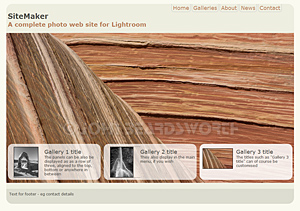 It’s going to come in a number of versions too. SiteMakerPublisher will let you change web site contents through Library’s Publish, while SiteMakerSSP will connect the site to the SlideShowPro Director content management system.
It’s going to come in a number of versions too. SiteMakerPublisher will let you change web site contents through Library’s Publish, while SiteMakerSSP will connect the site to the SlideShowPro Director content management system.
See it in action here. What do you think?