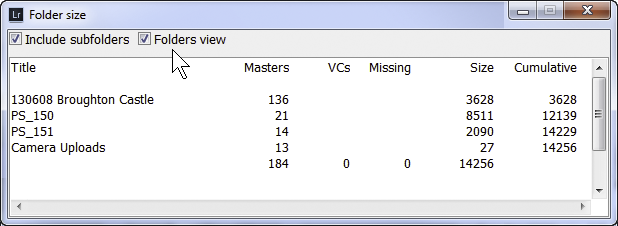
 FolderSize is a free Lightroom plug-in that loops through all the selected images and analyses them by folder. It counts them and shows how much disc space they use.
FolderSize is a free Lightroom plug-in that loops through all the selected images and analyses them by folder. It counts them and shows how much disc space they use.
You just select some images in Grid, choose Library > Plug In Extras > Size and count, and this little dialog box appears. As the selection changes, the folder analysis updates automatically – you don’t have to keep opening and closing the dialog box (it works best on a second screen).
Normally, it checks which folders are active (ignoring which images are selected) and calculates their size. If you untick Folders View it then calculates the size of the selected images.
As the plug-in is free, I don’t generally answer support questions on it.
You can always say thanks via Amazon.