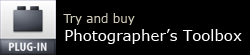Syncomatic and LrMobile
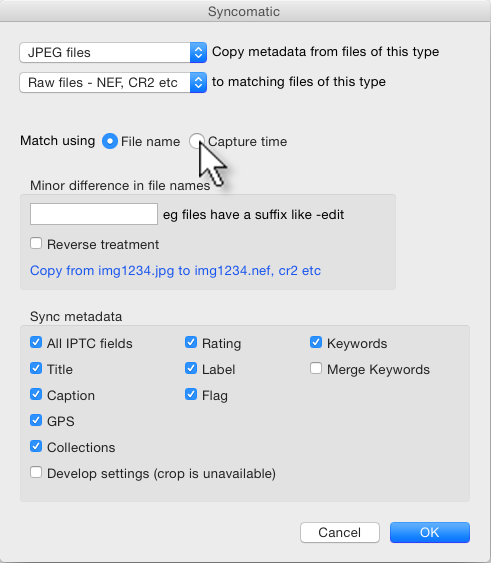 I’ve just updated my Syncomatic plug-in to version 2.0.
I’ve just updated my Syncomatic plug-in to version 2.0.
The plugin already syncs Library metadata and Develop adjustments between files with:
- Matching names
- Within the same (folder) stack
But I was recently surprised to hear that people were trying to use it with LrMobile, so I added a new matching criterion:
- Capture time
I’m happy with the standard method of importing files to LR on the desktop, and then to Lr Mobile, and I travel with a laptop. So I’ve never really thought about the problem of travelling with only an iPad and trying to process raw files with it.
But others have been shooting raw+JPEG, importing the JPEGs into Lightroom Mobile on the iPad, applying star ratings and flags, and making some adjustments. After getting back to a real computer, they import the raw files into Lightroom as normal, and Lr Mobile would automatically bring in the JPEGs which were processed on the road.
Unfortunately these JPEGs’ names no longer match the raw files. So in her book Victoria suggests renaming the files, which would allow Syncomatic to copy Library and Develop work from the JPEGs to the raw files, but quite sensibly she asked me if Syncomatic could avoid that messy renaming step. After all, the JPEGs’ capture times matched those of the raw files.
So Syncomatic 2.0’s new capture time option allows you to use the capture time to sync metadata and adjustments from JPEGs imported directly into Lr Mobile, and copy the work to the corresponding raw files.