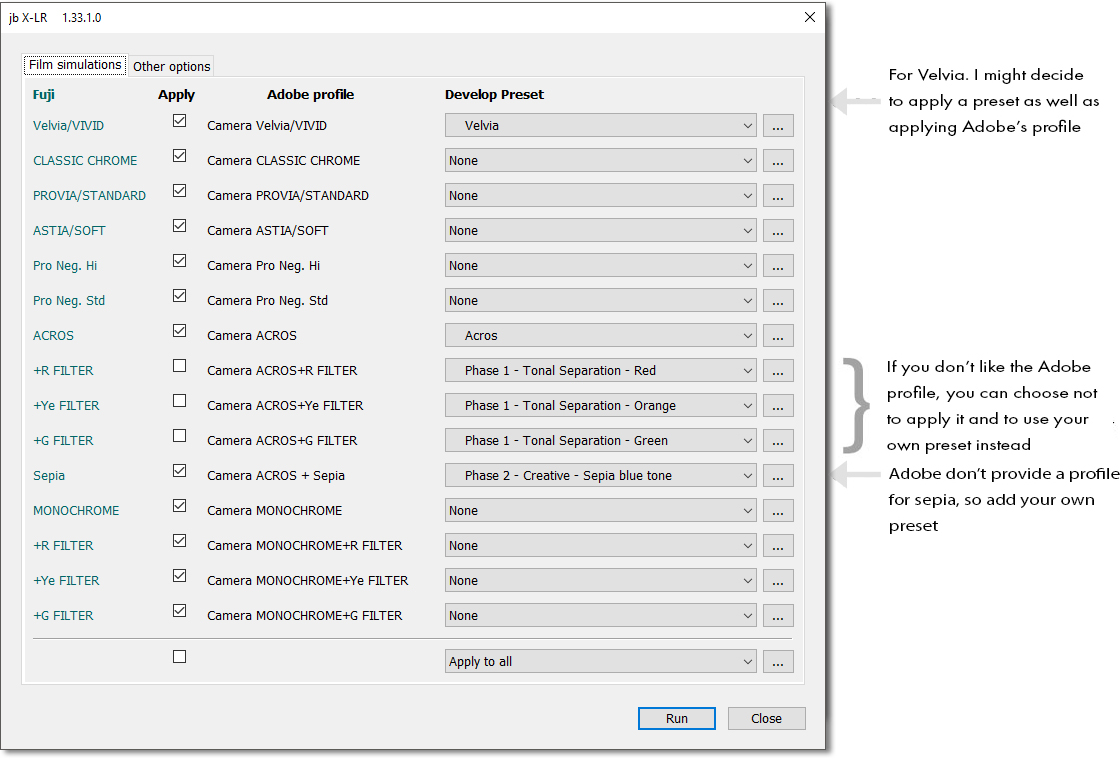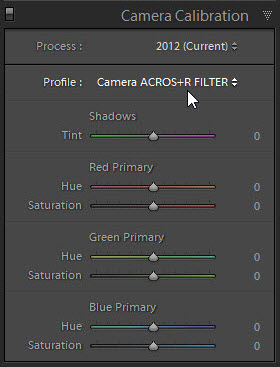Plugin Preview – jb-X-LR
A few months ago I got my first mirrorless or electronic viewfinder-based camera, a Fuji X-T2, and I have found myself shooting with the “Fuji film simulations” much more than I ever expected.
The trouble is, while you see their appearance in Lightroom’s Import dialog box and briefly in Library, Adobe’s raw conversion then takes over.
But what if you could automatically apply Fuji film simulations in Lightroom? That is what jb X-LR does – read more and download it here.
Note that this is a preview and has the following restrictions:
- This preview will expire on April 30, 2017
- It should work with any Fuji camera
- The preview only works on 5 images at a time
If you want to test it with more than 5 images at a time, email me. If you will definitely try it (as opposed to promising to do so) and provide feedback, good or bad, please contact me by PM or email and I will remove the preview restrictions.