B&W from different angles
There’s an interesting comparison of doing black and white in Capture One 6, Silver Efex 1, and Lightroom 3 by Mike at The Intuitive Lens. It’s a two parter with Capture One vs Silver Efex and then both vs Lightroom.
I’m not sure it proves much, if anything, other than one if one tries to do so one can produce similar results in different products!
Leaving settings at default is a little odd, and there’s no real attempt to use the b&w conversion process to separate neighbouring colours into distinct tones – eg those in the left woman’s blouse or between the brown briefcase in the foreground and the middle person’s red sweater.
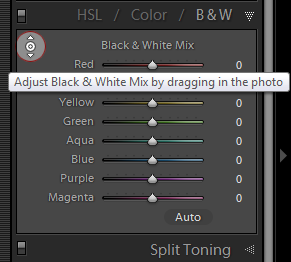 Why didn’t he use Lightroom’s targeted adjustment tool, for example? I’d argue that it alone produces better b&w images because you’re keeping your eyes on the image. But it is an interesting exercise.
Why didn’t he use Lightroom’s targeted adjustment tool, for example? I’d argue that it alone produces better b&w images because you’re keeping your eyes on the image. But it is an interesting exercise.
Update
My view is that it’s very hard for anyone to be at the same very high level of expertise with a number of different apps, and skilled hands can squeeze the same “objective quality” out of whichever app they decide to use. So my emphasis is less on pixel-peeping and more on the process of getting to the best expression of the picture.
That’s why I put so much emphasis on the benefits of using the targeted adjustment tool – the little nipple in the top left corner of LR’s B&W panel or in Photoshop’s B&W adjustment layer – as I find that it your keeps your eyes completely on the picture and its changing appearance.
By comparison, dragging sliders is inherently a very mechanical process, while presets usually trade on the blind faith that their authors have accurately calibrated the spectral response of film X (and factored in lens filters and developer agitation…).